Universal Webhook Connector for Unity
Oracle Marketing Cloud - Unity Integration App
Subscription RequiredThe Universal Webhook Connector for Unity app is a premium app and requires a subscription. To see subscription options or to start a trial, visit our AppCloud. If you don't have an AppCloud account, you'll need to create one first...but no worries, this app may require a subscription but you can create an AppCloud account for free!
Controlled AvailabilityThe Universal Webhook Connector for Unity app is in controlled availability. To request access to this app, please submit a support request or contact your Relationship One account manager.
App Overview
With the Universal Webhook Connector app for Unity, within minutes, send data from nearly any external system to your Unity platform. The Universal Webhook Connector app lets you:
- Set up new inbound webhook in minutes
- Generate unique API endpoint to send data
- Set up parameters to capture data from a source system (e.g., commerce system, CRM, etc.)
- Parse simple or array content
When enabled, data passed into the webhook can be mapped and written to Unity data objects in near real-time to connect disparate data sources into Unity. Webhooks have become a heavily utilized method for connecting platforms making it an ideal way to send data to your Unity Customer Data Platform. Some use cases include:
- E-commerce systems such as Shopify, WooCommerce, or Oracle Commerce Cloud
- CRMs such as Salesforce, Zoho, or monday sales CRM
- BI tools such as Tableau or Adobe Analytics
- Email Service Providers and Marketing Automation Platforms such as Eloqua, Braze, or Adobe Campaign
- Any third-party software capable of making webhook calls to trigger near real-time data writing in Eloqua
App Installation
To install the Relationship One Shared Email Manager app:
- Click on the install URL below:
https://app.relationshipone.com/unity-webhook-connector-install/
-
Log into your Relationship One AppCloud account.
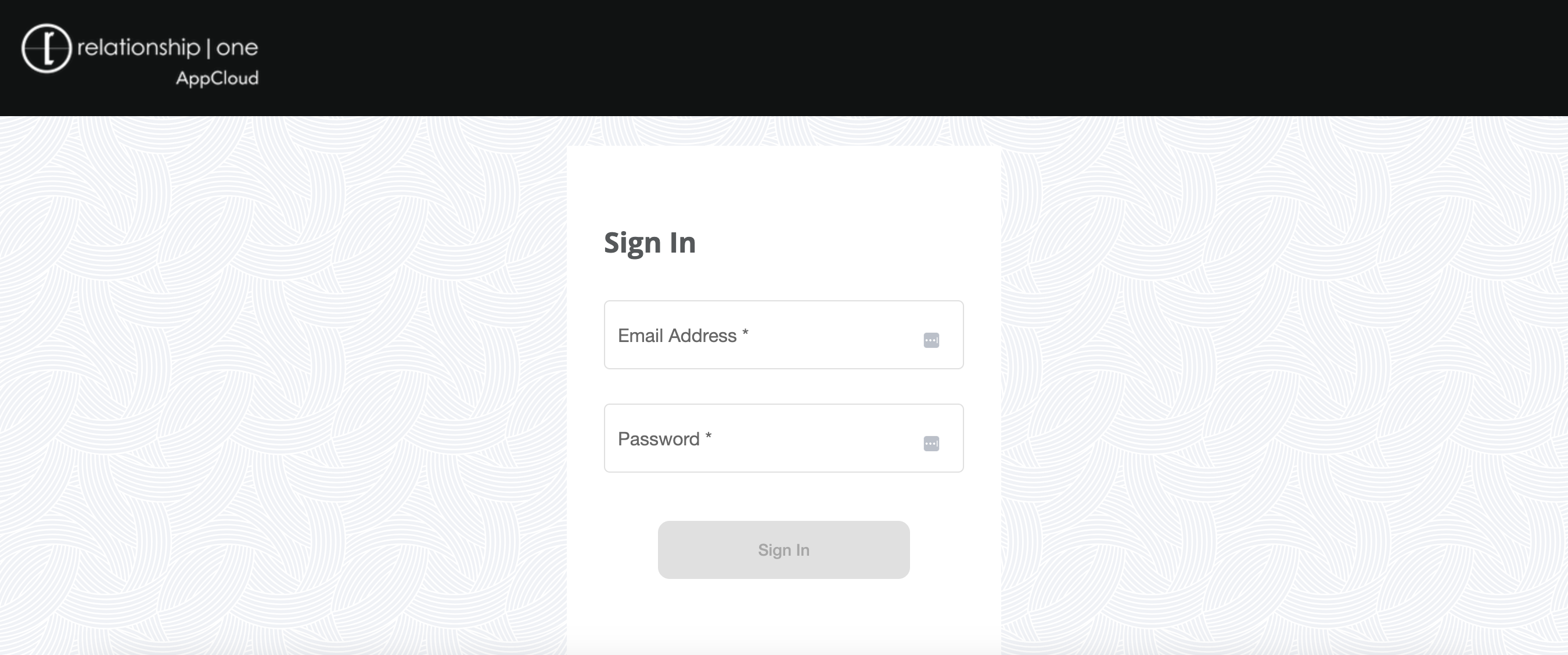
-
Enter your Unity credentials including: instance URL, username, password, tenant access key, and scope. Then, Save Credentials and finally, Authorize.
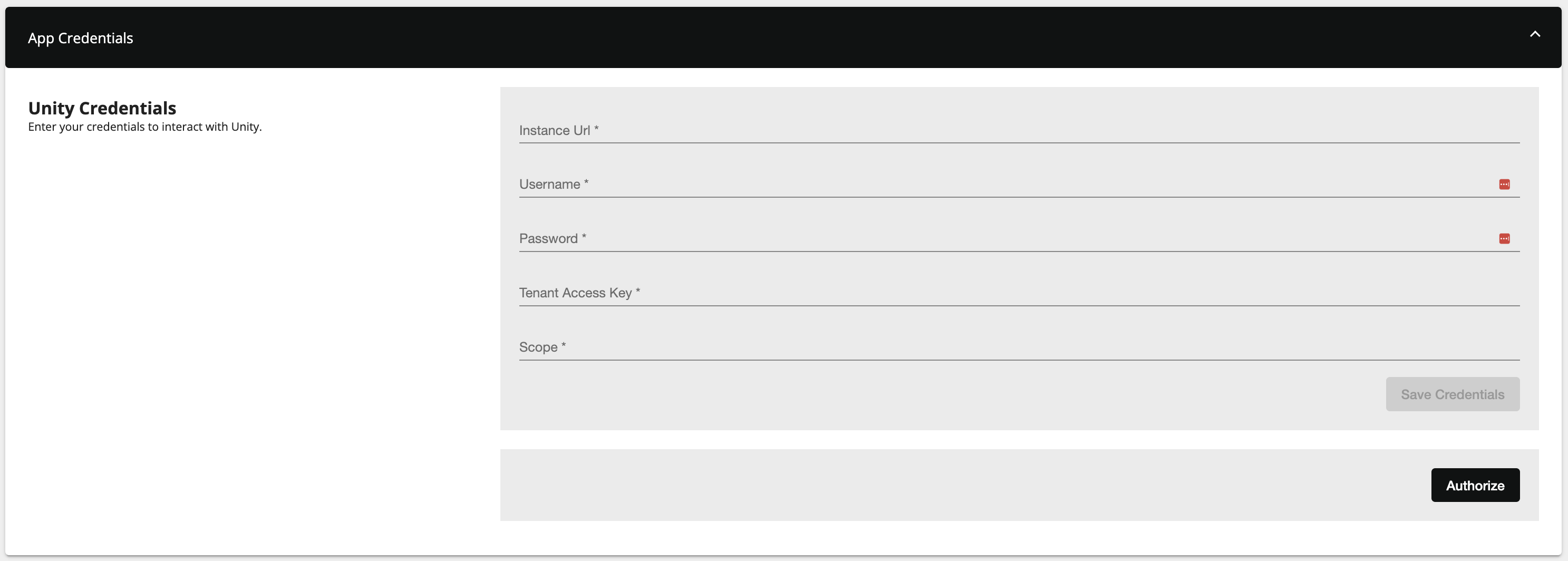
The Relationship One Universal Webhook Connector app is now set up and ready to use.
Updated over 1 year ago
