OCM - Content Loader
Oracle Marketing Cloud - Compendium
Subscription RequiredThe Oracle Content Marketing - Content Loader app is a premium app and requires a subscription. To see subscription options or to start a trial, visit our AppCloud. If you don't have an AppCloud account, you'll need to create one first...but no worries, this app may require a subscription but you can create an AppCloud account for free!
App Overview
With the Oracle Content Marketing - Content Loader app, bulk create and update Compendium content. With the app, you can:
- Use the Helper Tools to quickly inventory your Oracle Content Marketing (OCM) instance
- Bulk create or update OCM content
Create or Update Content
To create new or update existing OCM content, click New Import. Give your import a name or description and select your OCM credentials. If you haven't added a credential, you can click "Add Credential".
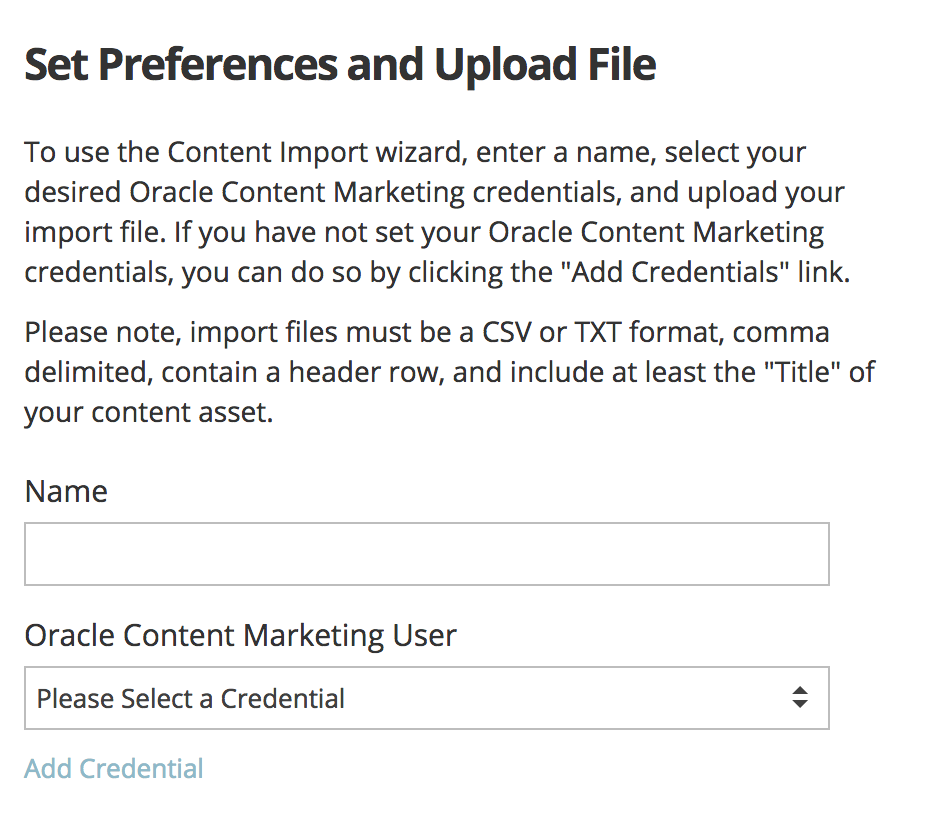
Click or drag your import file onto the dropzone area. you will see a preview of your file. Your file must be a CSV or TXT format, comma delimited, and contain a header row.
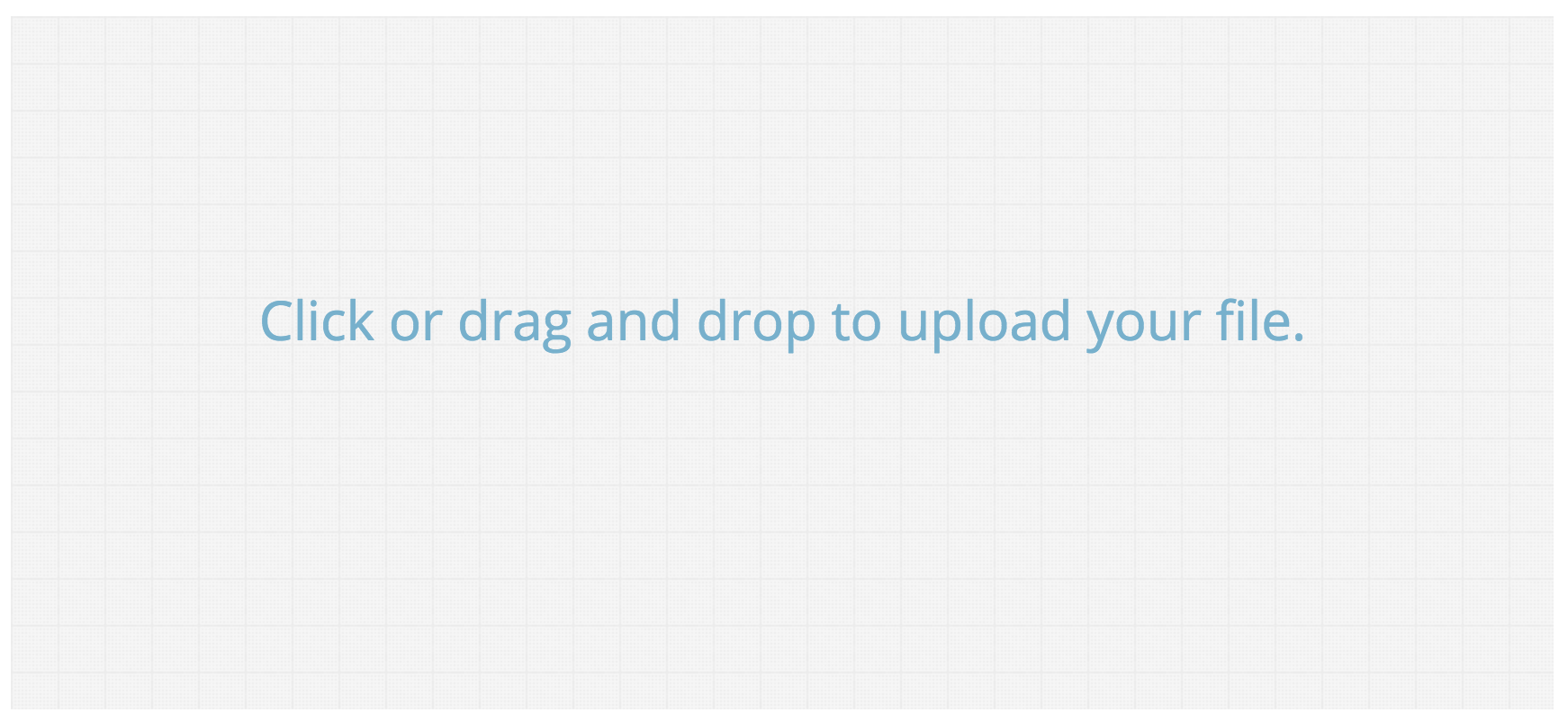
Click Continue.
To map fields of your import file to create/update Oracle Content Marketing (OCM) content, simply drag the desired source field (import file) to its target (OCM content asset). Remove a mapping by dragging a mapped target field to the left. Please note, you must always map the OCM content Title field. To update existing content assets, be sure to map the content ID field. The app will automatically update content if there is a matching ID otherwise it will create a new content asset.
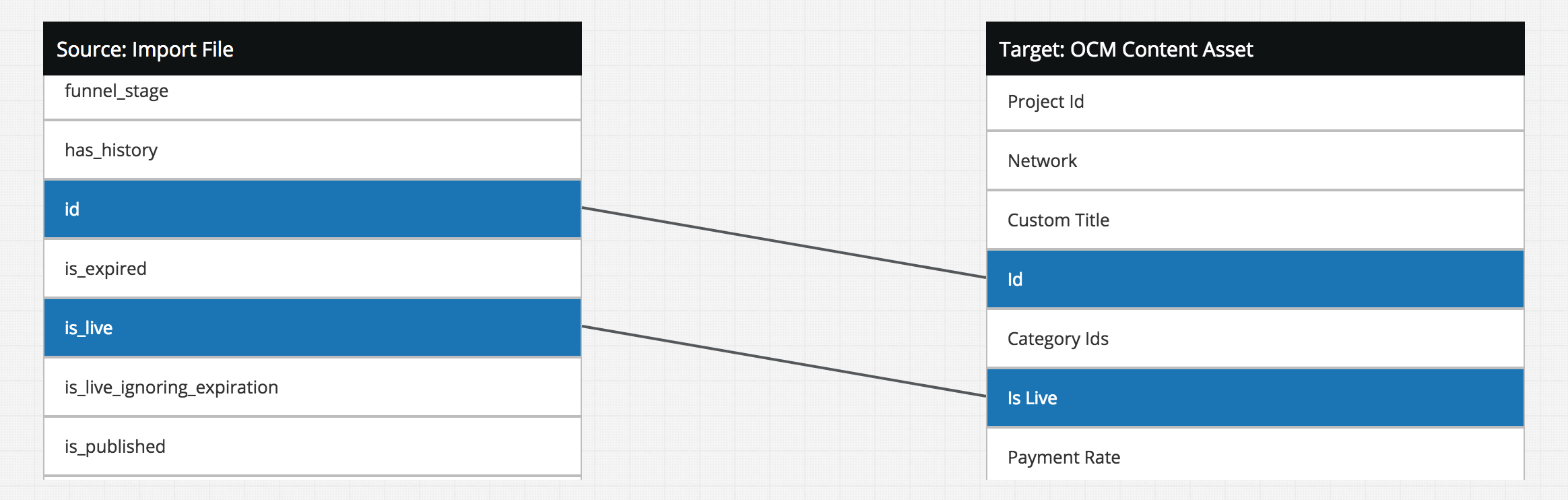
Click Continue.
Optionally, you can receive an email notification for a successful import or if the import fails. Click Continue.
Once you have reviewed your import settings, click Import File to execute your import.
Updated over 1 year ago
