Hootsuite for Eloqua
Oracle Marketing Cloud - Eloqua Channel App
App Overview
Relationship One's Hootsuite for Eloqua app includes four different services:
- Hootsuite Calendar - use the Calendar app to view all of your Hootsuite past and scheduled social postings in a unified calendar along with your Eloqua Scheduled and Activated Campaigns. You can even drill into your Eloqua Campaigns and Hootsuite postings.
- Lead Sync - the Lead Synch app is installed in your Hootsuite account and allows you to send a social lead into Eloqua for downstream orchestration and/or CRM integration
- Interaction History - use the Interaction History app to import interactions between two users of a particular social network type such as direct messages, comments, and posts.
- Social Publishing - the Social Publishing app allows you to add a social post via Hootsuite as part of an Eloqua Campaign flow.
App Installation
To install the Relationship One Hootsuite for Eloqua app:
- Click on the install URL below:
IP AllowlistingIf you have Eloqua IP allowlisting enabled, please add AppCloud IPs to your allowlist - 44.236.213.84 and 44.238.209.213.
Please note, the installation process must be done by a user with Eloqua Customer Administrator rights.
-
Log into Eloqua with your Eloqua Credentials, if required.
-
Click Accept and Install to add the app to your Eloqua instance.
-
To authorize access to Eloqua, in the Eloqua Credentials section click Authenticate Me to grant permission for the app to communicate with Eloqua on your behalf.
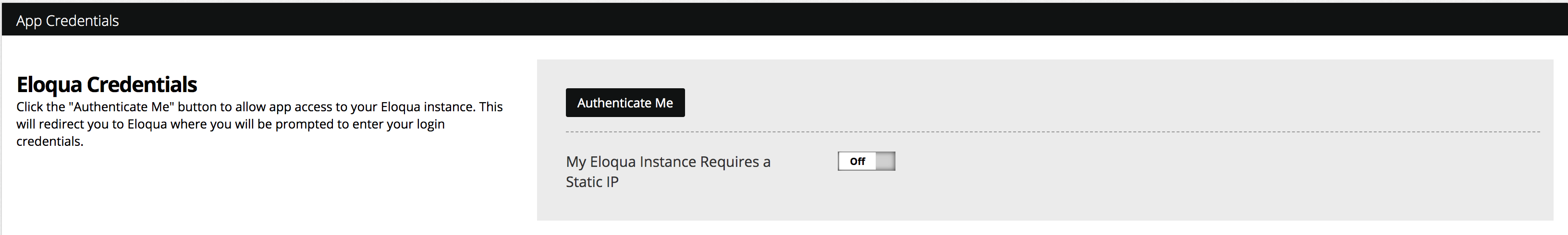
-
Click Accept or switch users to allow Eloqua to access the app.
-
To connect Hootsuite, click on Authenticate Me in the Hootsuite Credentials section to grant permission for the app to access your Hootsuite account.
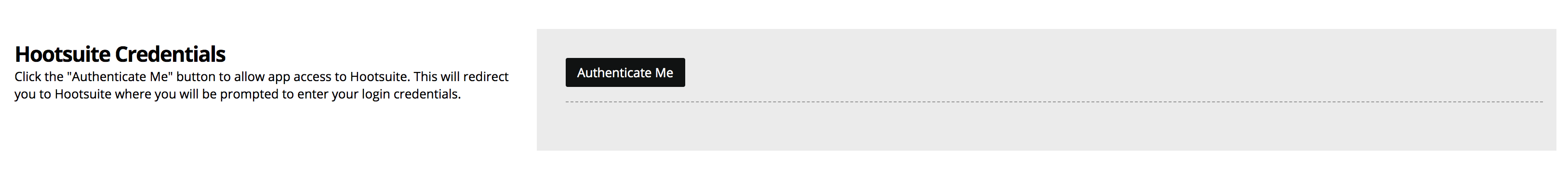
-
Click Allow to allow access to your Hootsuite account.
-
Click Save to save your install settings.
You will now see the Relationship One Hootsuite for Eloqua app in the App Catalog inside of your Eloqua instance.
The Relationship One Hootsuite for Eloqua app is now installed in the App Catalog inside of your Eloqua instance which can be found by clicking on Apps under the Settings menu in the Platform Extensions section. You can select the app to view the app description, modify the configuration settings, reinstall, or uninstall it. You can also check its status and dependencies.
Updated about 1 year ago
Be sure to learn about the other features with the Hootsuite for Eloqua app.
