OCM - Helper Tools
Oracle Marketing Cloud - Compendium App Feature
Helper tools provide easy access to core OCM objects and can be used inventory your Compendium instance, search for IDs that might be used for bulk activities, or easily export and share basic system information including:
- Content Types - Content types are an organizational tool used to structure your posts, they are the dominant factor in the post. For example, text, image, video, file, and so on.
- Publishers - A Publisher is a service which provides a method of publishing and distributing content.
- Business Units - Business Units functionality within Oracle Content Marketing allows marketers to create consistency in content planning and production across multiple teams, while maintaining separation of content assets, analytics, editorial plans, and other content data between those teams within your license
- Users/Authors - Users who have access to Oracle Content Marketing to create and/or manage content, reporting, etc.
- Engagement Stages - Funnel stages associated with Personas to narrow down specific questions/terms that persona would ask/search for.
- Personas - Personas help authors keep track of the target audiences concerns and possible questions, it is a reference for them to keep in mind when creating content.
- Categories - Categories allow you to tag content based on the theme or concept to which they relate.
- Projects - Project help organize posts that associate with a project, campaign, or promotion that you are running.
- Languages - Languages in Oracle Content Marketing allows marketers to define a set of content languages that can be used to better organize their content assets.
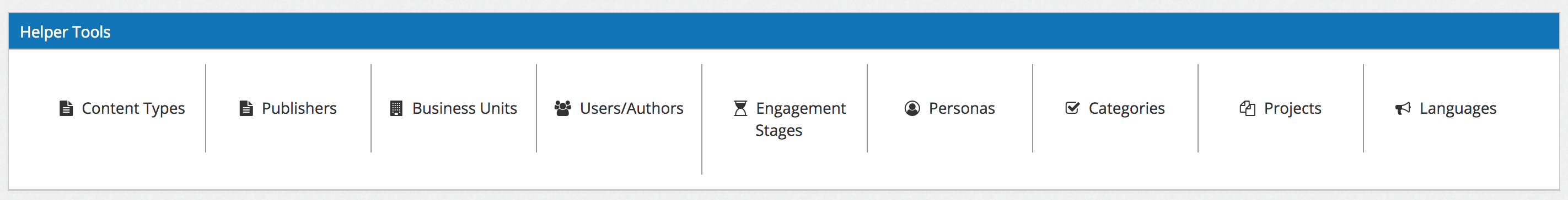
Click on the Helper Tool topic to query your OCM instance. You will need to have at least one OCM credential set up. If you have more than one OCM credential, you will be prompted to select the desired one.
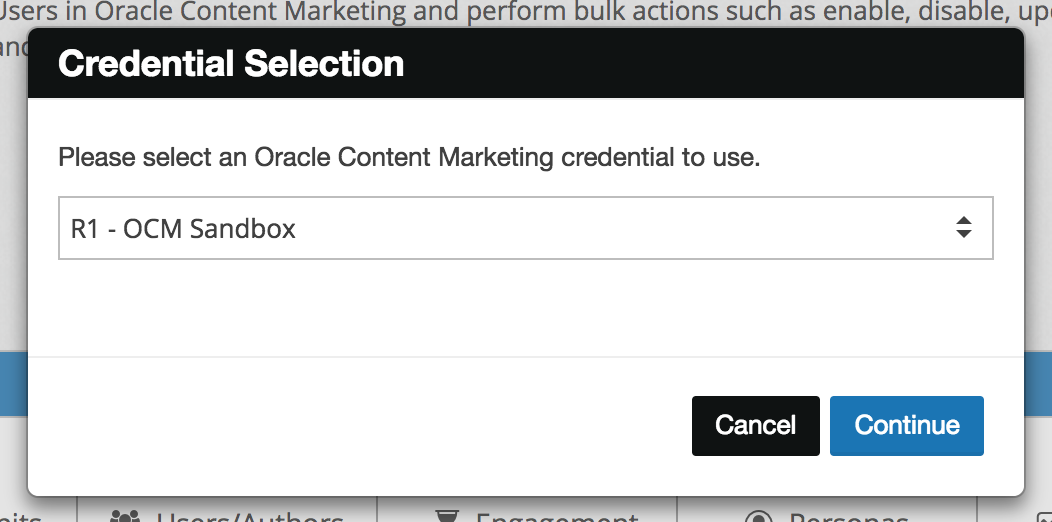
Each Helper Tool area will have its own list of available fields. You can easily add or remove fields to your results table by selecting Filter Columns. Click the Refresh button to refresh your data. You can also search using the search bar, sort table columns, change the number of records to display at a time, and even export your data as a CSV or PDF.
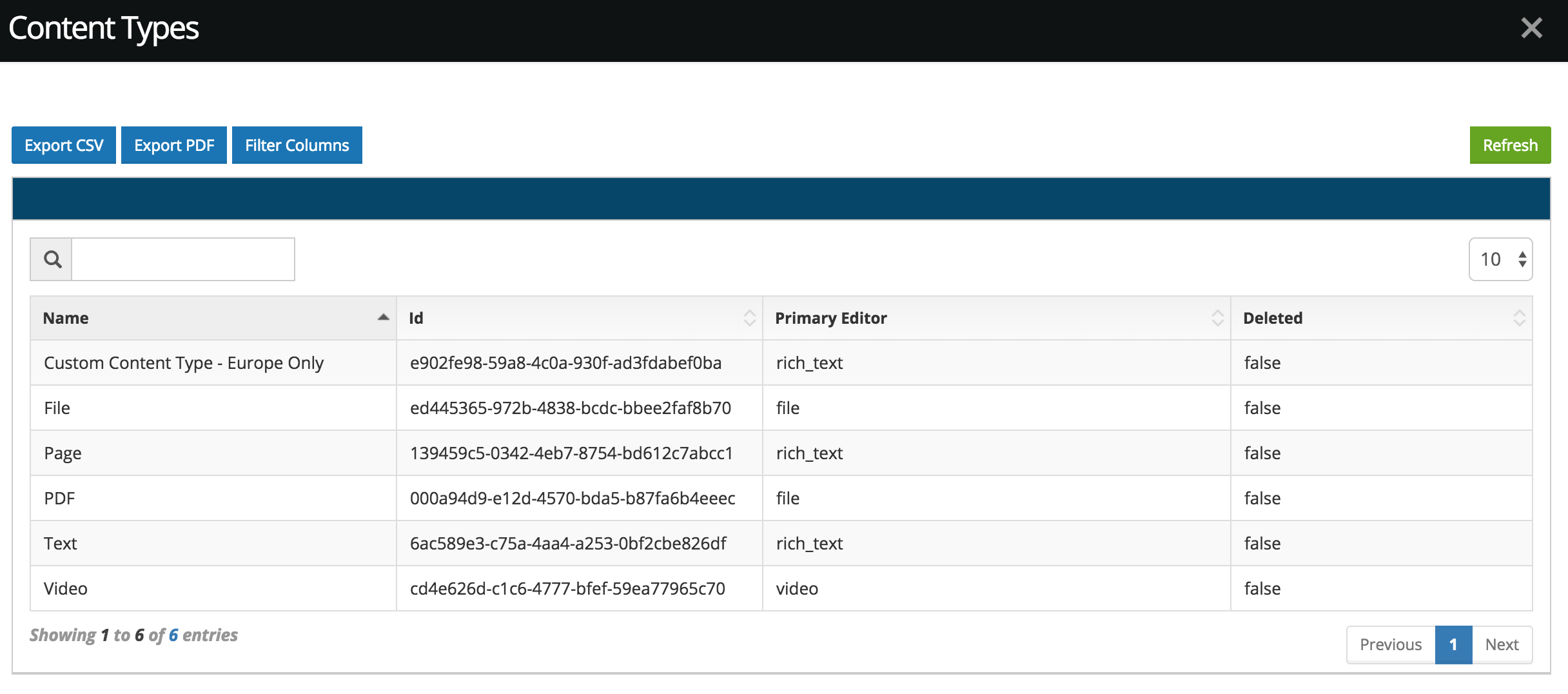
Sample output of Content Types. Fields will vary based on Helper Tools area of focus.
Updated about 1 year ago
