Enabling an Import
Oracle Marketing Cloud - Eloqua NetSuite CRM Connector App Feature
Imports can be run on demand, scheduled to run independently, or in sequence with other imports called an Import Group. To run an import, click the vertical ellipses (3 dots) icon.

Run Imports On Demand
Select On Demand Only from the dropdown and click Run Now. Your import will begin shortly.
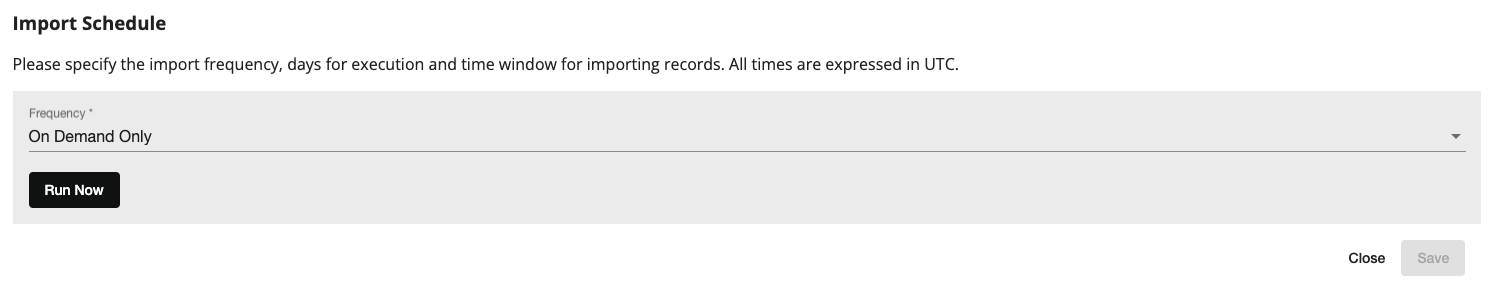
Run a Scheduled Import
To run a scheduled import, select the desired Import Frequency ranging from every 30 minutes to once per day, as well as the days and times. Click Save and your import will begin shortly.
Updated about 1 year ago
