NetSuite CRM Connector
Oracle Marketing Cloud - Eloqua Integration App
Subscription RequiredThe NetSuite CRM Connector app is a premium app and requires a subscription. To see subscription options or to start a trial, visit our AppCloud. If you don't have an AppCloud account, you'll need to create one first...but no worries, this app may require a subscription but you can create an AppCloud account for free!
App Overview
Relationship One's NetSuite CRM Connector allows you to import data from your NetSuite CRM into Eloqua with just a few clicks. You can also create and update core NetSuite records from Eloqua. Key app features include:
NetSuite-to-Eloqua | Eloqua-to-NetSuite |
|---|---|
|
|
App Installation
To install the Relationship One NetSuite CRM Connector:
- Click on the install URL below:
IP AllowlistingIf you have Eloqua IP allowlisting enabled, please add AppCloud IPs to your whitelist - 54.84.188.199 and 54.88.136.216.
Please note, the installation process must be done by a user with Eloqua Customer Administrator rights.
-
Log into Eloqua with your Eloqua Credentials, if required.
-
Click Accept and Install to add the app to your Eloqua instance.
-
Click Authenticate Me to grant permission for the app to communicate with Eloqua on your behalf.
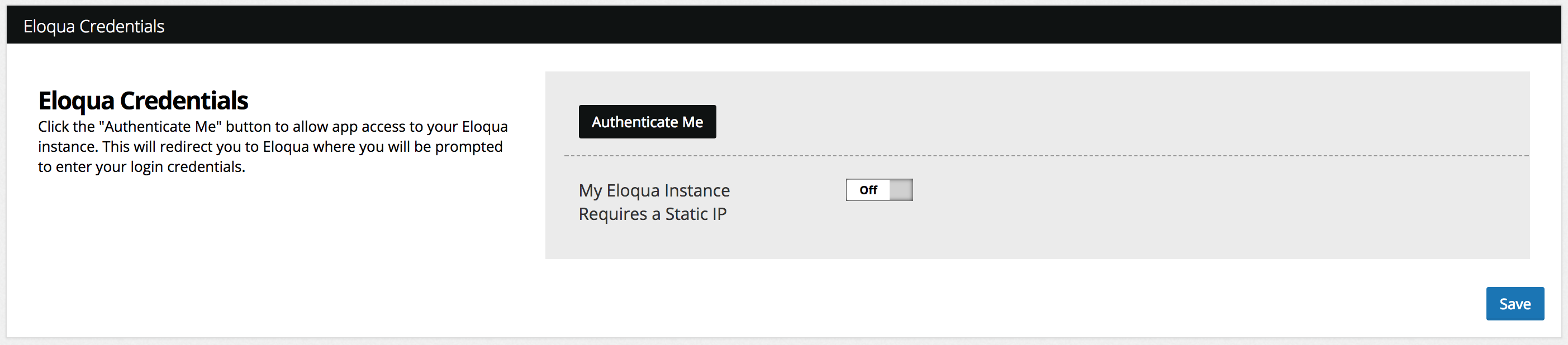
-
Click Accept or switch users to allow Eloqua to access the app.
-
You can now either create a new Netsuite connection or click Save can add connections later.
If you click Save, The Relationship One NetSuite CRM Connector app is now installed in the App Catalog inside of your Eloqua instance which can be found by clicking on Apps under the Settings menu in the Platform Extensions section. You can select the app to view the app description, modify the configuration settings, reinstall, or uninstall it. You can also check its status and dependencies.
Updated about 1 year ago
