Admin Tools - Manage Picklists
Oracle Marketing Cloud - Eloqua Data Cloud
The Data Cloud Admin Tools lets you manage your Data Cloud data sources (tables and fields, picklists, and table relationships), manage data connections, and access global reports and dashboards. Click on the Manage Picklists link in the menu to add or edit your Data Cloud picklists.
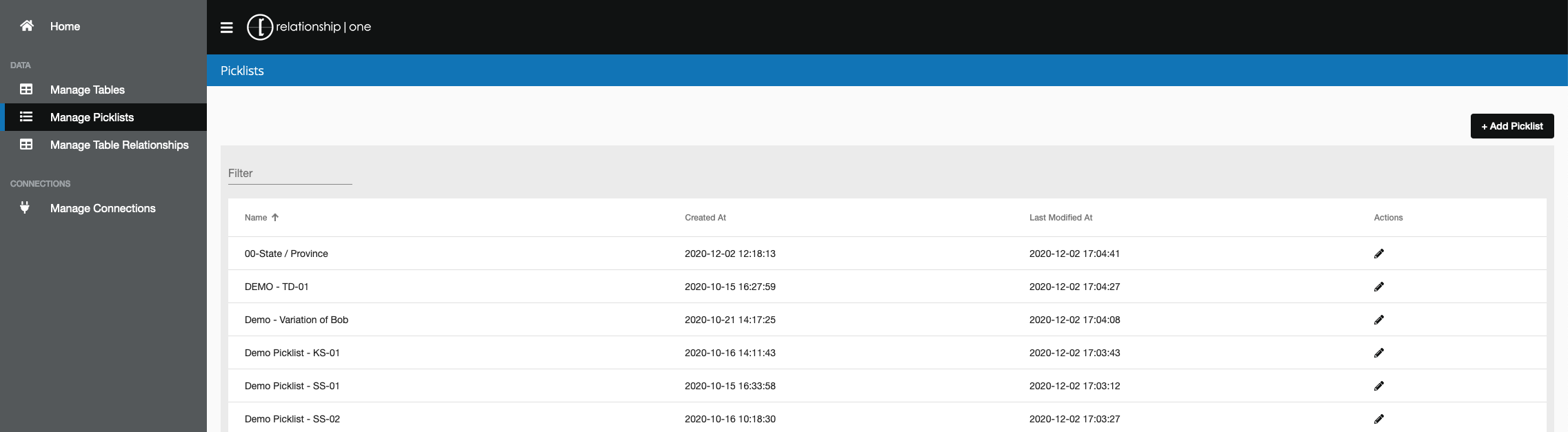
Add A Picklist
To add a new picklist, click the + Add Picklist button and give your picklist a name. Click the +Add button to add one or more picklist options. For each picklist option, provide a display name value and the list value (i.e., the value that is found in your Data Cloud database).
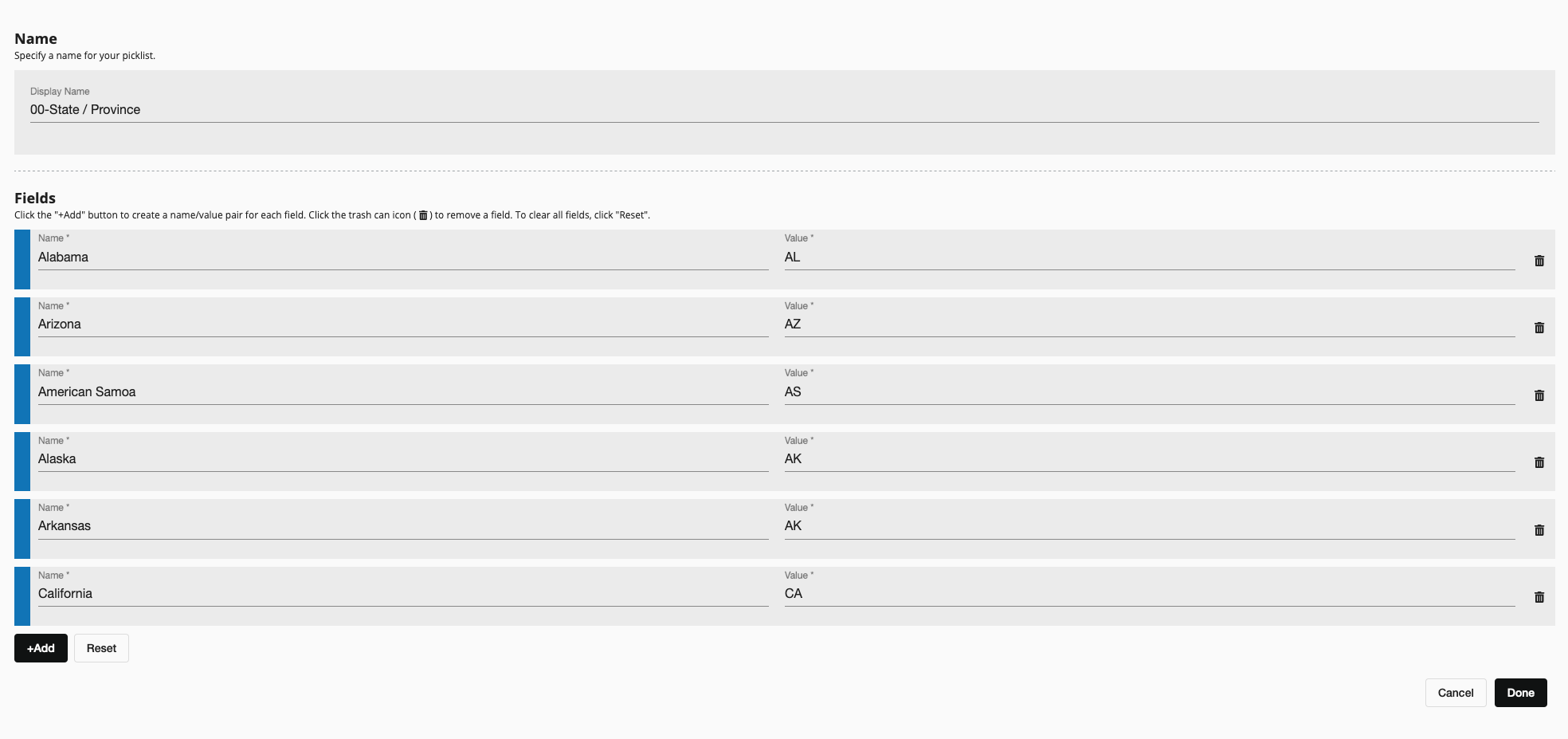
Drag a list option up or down to re-order. Click the Reset button to clear your list options and the Save button to save your picklist changes.
Updated about 1 year ago
