Adding App Subscriptions to Your AppCloud Account
After setting up your AppCloud account, you can now go about adding app subscriptions. To start, log in to your AppCloud account.
Find your app
Find the app that fits your needs using the top navigation bar. For example, the Twilio SMS standard and Pro apps can be found under Connectors > Oracle Eloqua > Channel Apps.
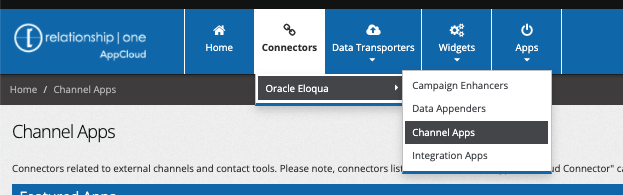
There are 2 general types of apps:
- Public - public apps are free and do not require a subscription. These will be designated with a 'Go' button on the listing
- Premium - premium apps require a subscription and are primarily designated with a '+ADD' button and follow the steps below. A small subset of premium apps have too many variables to have a single set price. These apps cannot be subscribed directly on the AppCloud, but completing the form will put you in touch with our sales team who will reach out promptly.
Adding Public Subscriptions
To add a free, public app, simply click the 'Go' button on the listing. You will then be taken to instructions for installing the app. You can also see installation steps for the app in the 'Public Apps' category in the left navigation of this user documentation.
Adding Premium Subscriptions
To add a premium app, click the '+ADD' button on the listing. This will pull up more information on the app and subscription options. Choose the subscription that works for you and click 'Subscribe Now'.
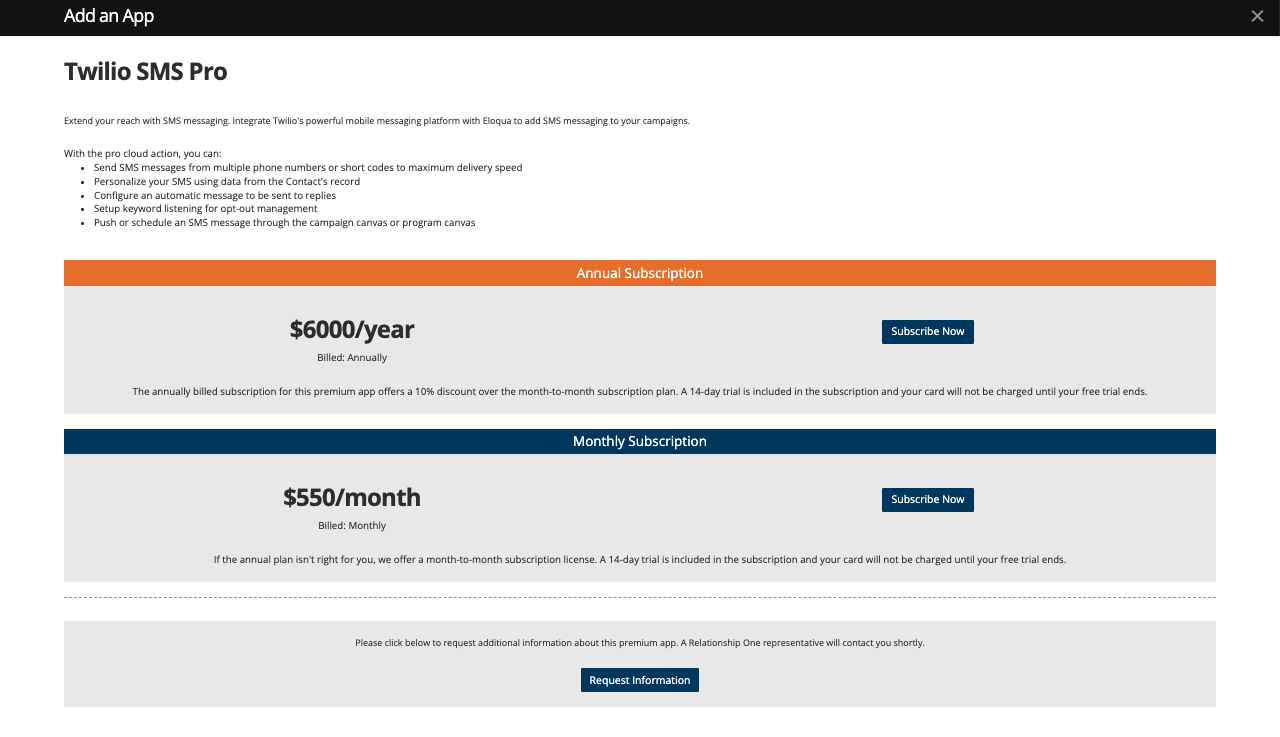
No Listed PriceIf there is not a listed price for the app you're interested in, simply fill out the form and our sales team will reach out shortly to assess your needs and provide you with pricing.
Complete the short form with your Eloqua Company Name (that matches the Company Name when logging in to Eloqua) and credit card details. This will immediately notify our team of your purchase and we will promptly whitelist your Eloqua instance. Once you receive notification that we have whitelisted your Eloquat instance, you're able to install the app using the instructions from that app's page elsewhere in this user documentation.
Updated over 1 year ago
