Email Cloud Content
Oracle Marketing Cloud - Eloqua Transactional Email App Feature
The Transactional Email Cloud Content app lets you personalize email communications using transactional event data and Eloqua Content field merges.
App Configuration
Step 1: Add the Cloud Content to Your Email
Within the Eloqua email editor, drag the Cloud Content design component onto your email asset. Click Browse and select the Transactional Email app. Note: the app now supports multiple Transactional Email Cloud Contents per email.
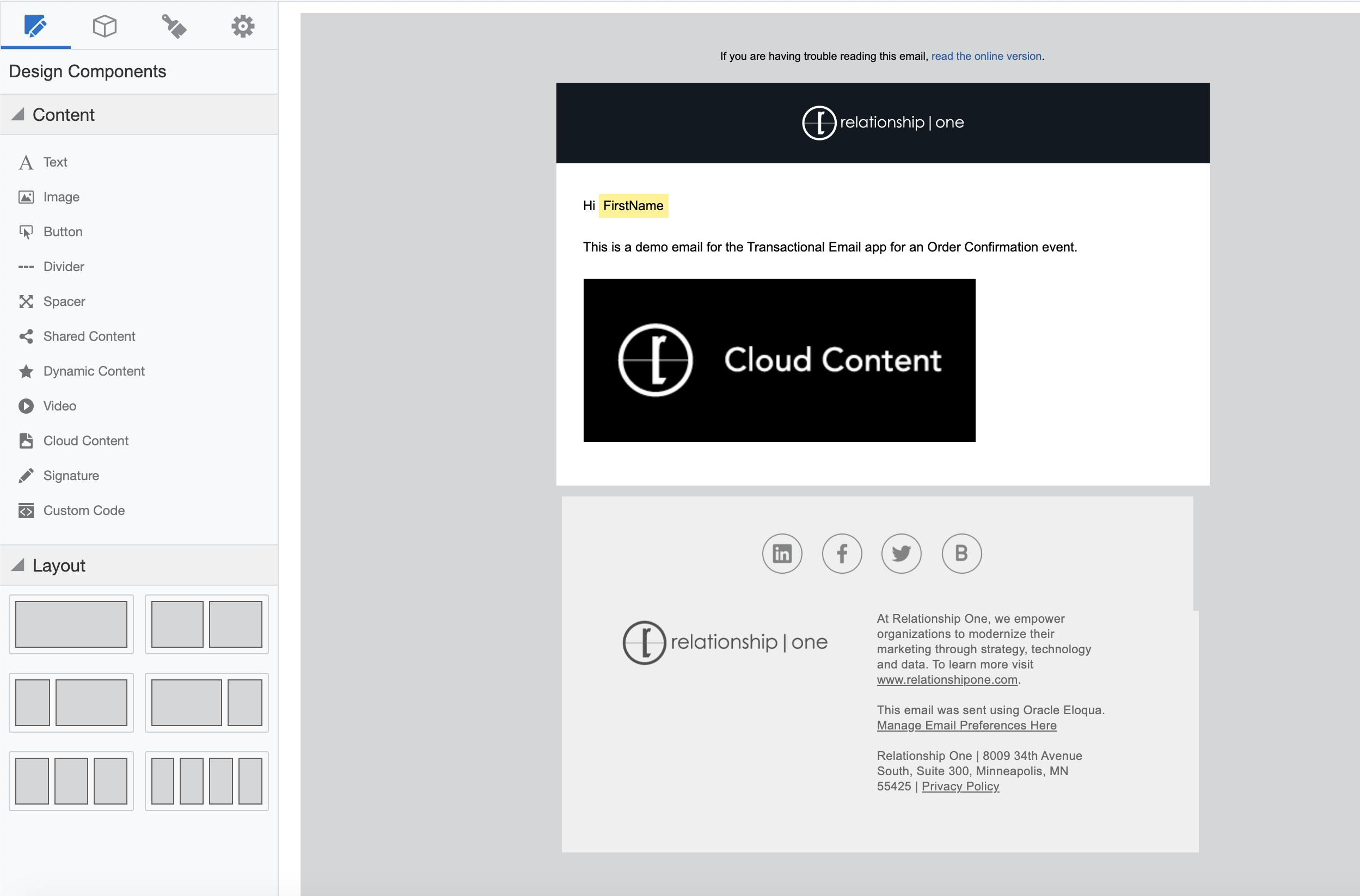
Click the Configure button to configure your Cloud Content settings.
Step 2: Configure Cloud Content Settings
Select the Transactional Event that should be used to personalize your Cloud Content.
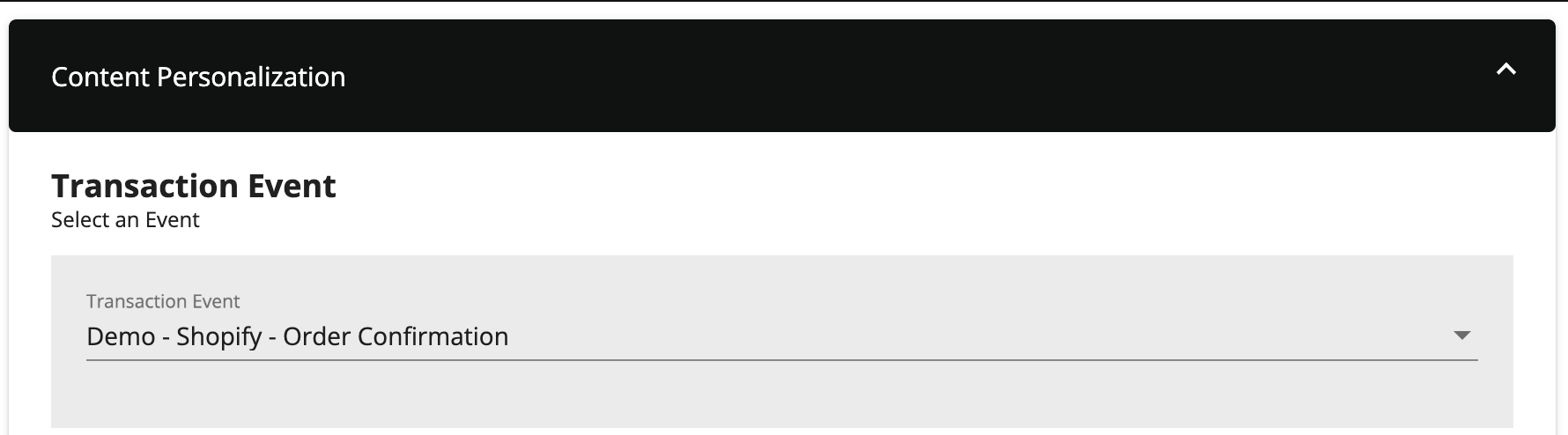
Configuration NoteOnce you have saved your configuration, if you change the Transactional event you will be prompted to confirm this request. If Yes is selected, any content, both static and field merges, will be cleared.
Use the rich text editor to create the content that should be added to your email. You can personalize this content with any of the Transactional parameters specified for your event (highlighted in green) or Eloqua Contact fields (highlighted in blue) by dragging the field merges (highlighted in blue) into the editor.
Dark green field merges visually indicate arrays. To dynamically create a multi-row table using arrays, drag any dark green field merges into a table row. Then the content is rendered, the app will generate a new row for each unique value in the array.
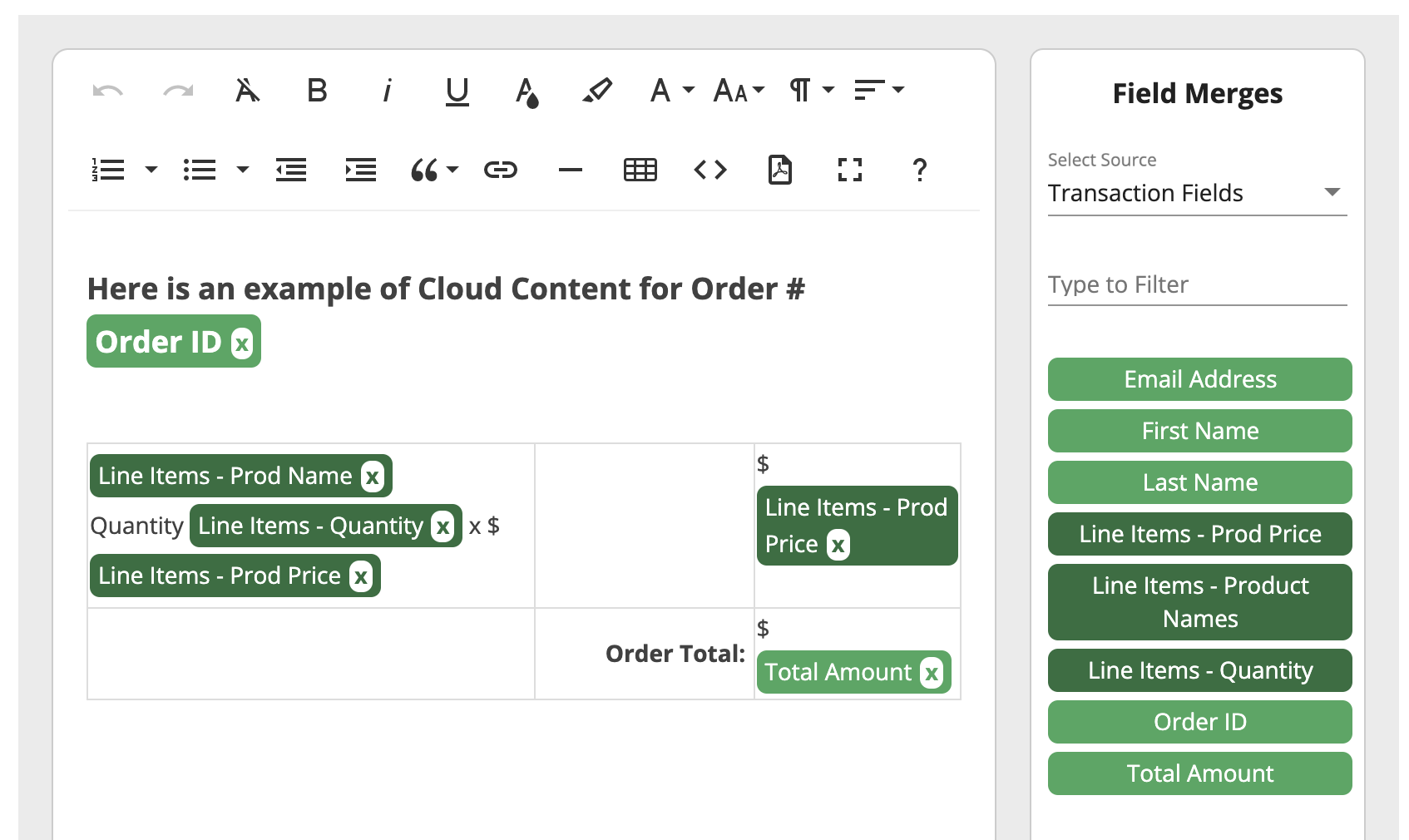
To remove a field merge, click the X. Click the Save button to save your Cloud Content configuration.
Updated about 1 year ago
