Personalization Manager
Oracle Marketing Cloud - Eloqua Campaign Enhancer
Subscription RequiredThe Personalization Manager app is a premium app and requires a subscription. To see subscription options or to start a trial, visit our AppCloud. If you don't have an AppCloud account, you'll need to create one first...but no worries, this app may require a subscription but you can create an AppCloud account for free!
App Overview
With the Personalization Manager app for Eloqua, you can tailor dynamic personalization for emails, landing pages, and external channels using Eloqua Custom Object data. Here are just a few examples:
- Send order or shipping confirmation messages that include a dynamic table personalized using data from multiple Custom Object rows
- Create an Eloqua landing page that includes data from one or multiple Custom Object records, like an order summary or year-end activity report
- Export mapped Custom Object data, individual records or multi-row data, from an Eloqua canvas in real-time or on a defined schedule for external channels like telemarketing, display advertising, etc.
- Create householding campaigns that let you personalize communications for each “shared” or “household” Custom Object record that is linked to the same email address
- Send event confirmation emails providing a summary of registered sessions, stored as Custom Object records, and link to a confirmation landing page
With this app, you have immense flexibility to personalize Eloqua emails, landing pages and create data exports using data from one or many Custom Object records.
App Installation
To install the Relationship One Personalization Manager app:
- Click on the install URL below:
IP AllowlistingIf you have Eloqua IP allowlisting enabled, please add both AppCloud IPs to your allowlist - 44.236.213.84 and 44.238.209.213
Please note, the installation process must be done by a user with Eloqua Customer Administrator rights.
-
Log into Eloqua with your Eloqua Credentials, if required.
-
Click Accept and Install to add the app to your Eloqua instance.
-
Log into your Relationship One AppCloud account.
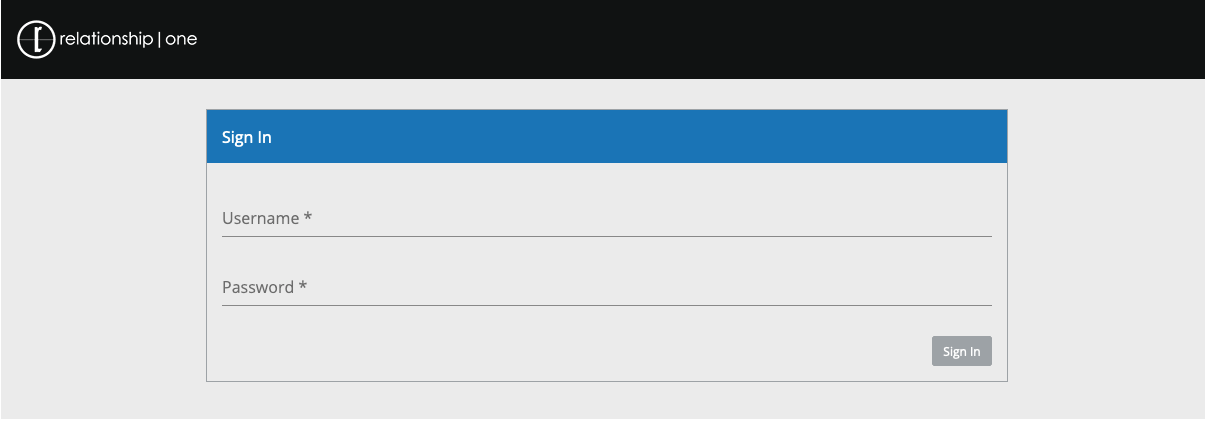
- Click Authenticate Me to grant permission for the app to communicate with Eloqua on your behalf.
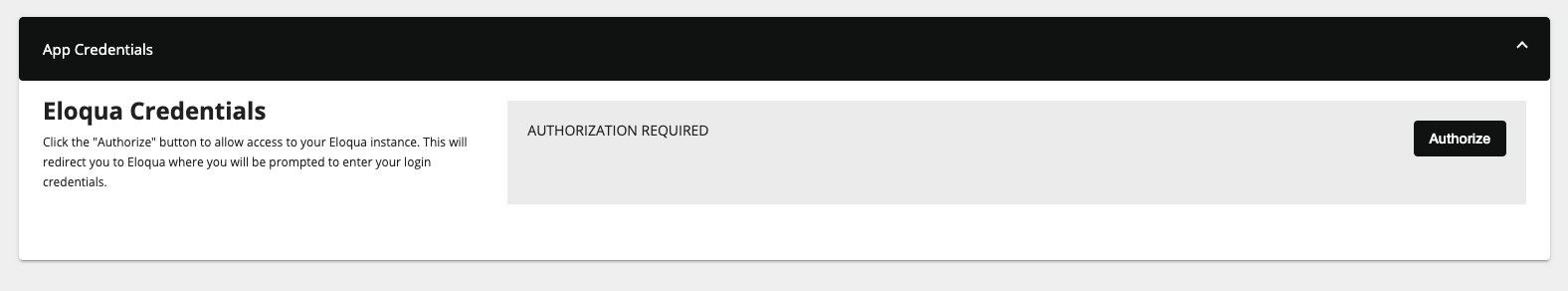
- Click Done to complete the app installation.
You will now see the Relationship One Personalization Manager app in the App Catalog inside of your Eloqua instance.
The Relationship One Personalization Manager app is now installed in the App Catalog inside of your Eloqua instance which can be found by clicking on Apps under the Settings menu in the Platform Extensions section. You can select the app to view the app description, modify the configuration settings, reinstall, or uninstall it. You can also check its status and dependencies.
Updated about 1 year ago
