Hootsuite Calendar
Oracle Marketing Cloud - Eloqua Channel App
App Overview
With the Hootsuite Calendar app, you can easily view your Hootsuite publishing events next to Eloqua Campaigns. With this Cloud Menu app, you can:
- View all of your Hootsuite scheduled social postings in a unified calendar
- View all of your Eloqua Scheduled, Activated, and Completed Campaigns next to your Hootsuite postings in a single calendar
- Drill into your Eloqua Campaigns and Hootsuite scheduled posts
To launch the Hootsuite Calendar, navigate to the My Eloqua or Campaigns area within Eloqua. Click on the Cloud Apps menu and click on the Hootsuite Calendar app.
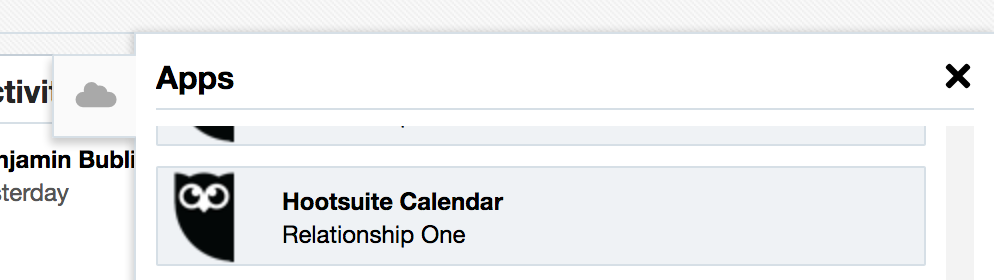
This will open the Hootsuite Calendar in a new browser tab (note: if your browser blocks pop-ups, please be sure to allow this pop-up).
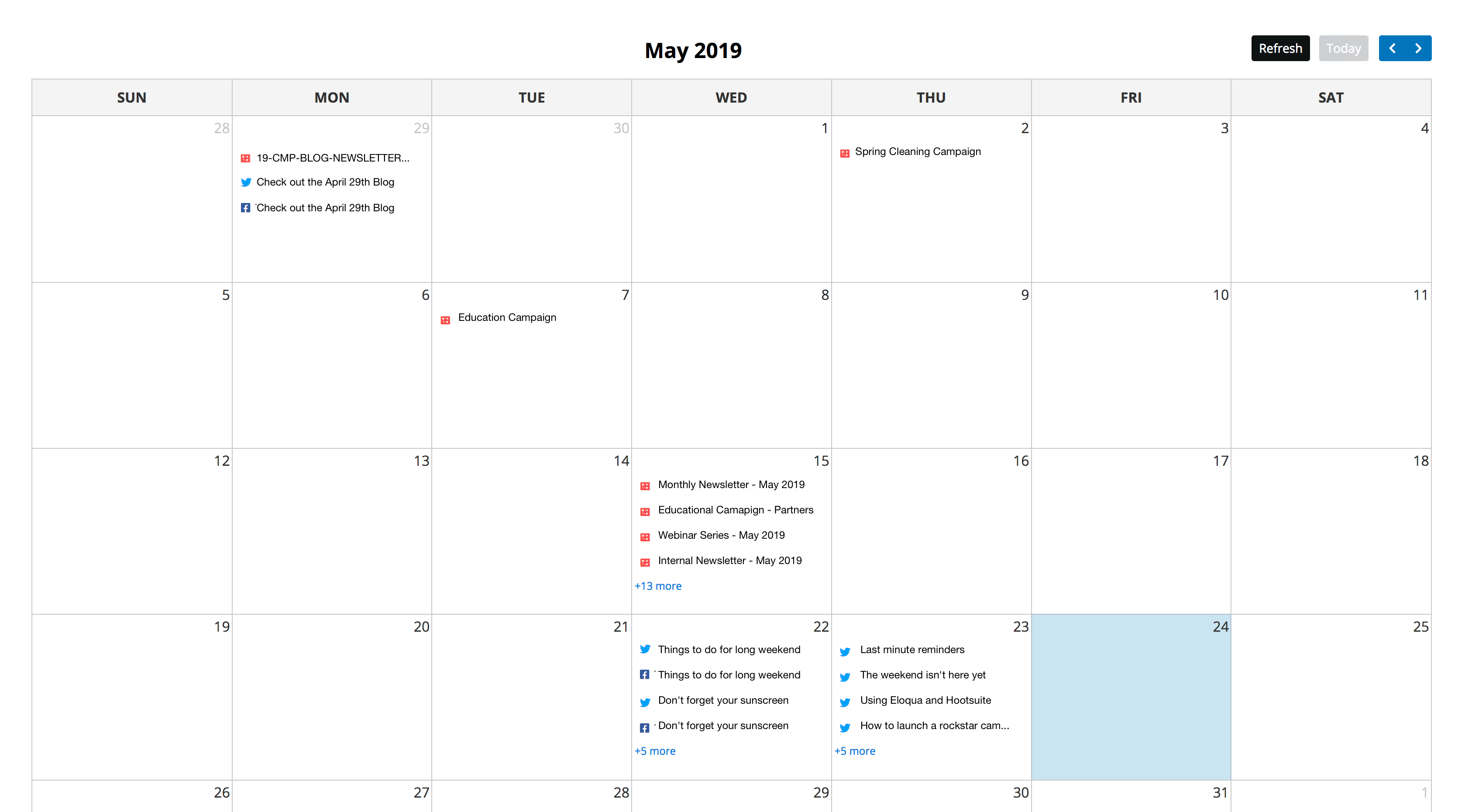
In the calendar, Eloqua campaigns are highlighted in red and Hootsuite publishing events in blue. To move a month forward or backward, click on the arrow buttons in the upper right. Click on Today to bring you back to the current month and day and click Refresh to refresh your calendar view.
Click a calendar item to view its details. For Eloqua campaigns, you will see:
- Campaign Name
- Campaign Start Date
- Campaign End Date
- Type
- Status
- URL - click the link to access the Eloqua Campaign
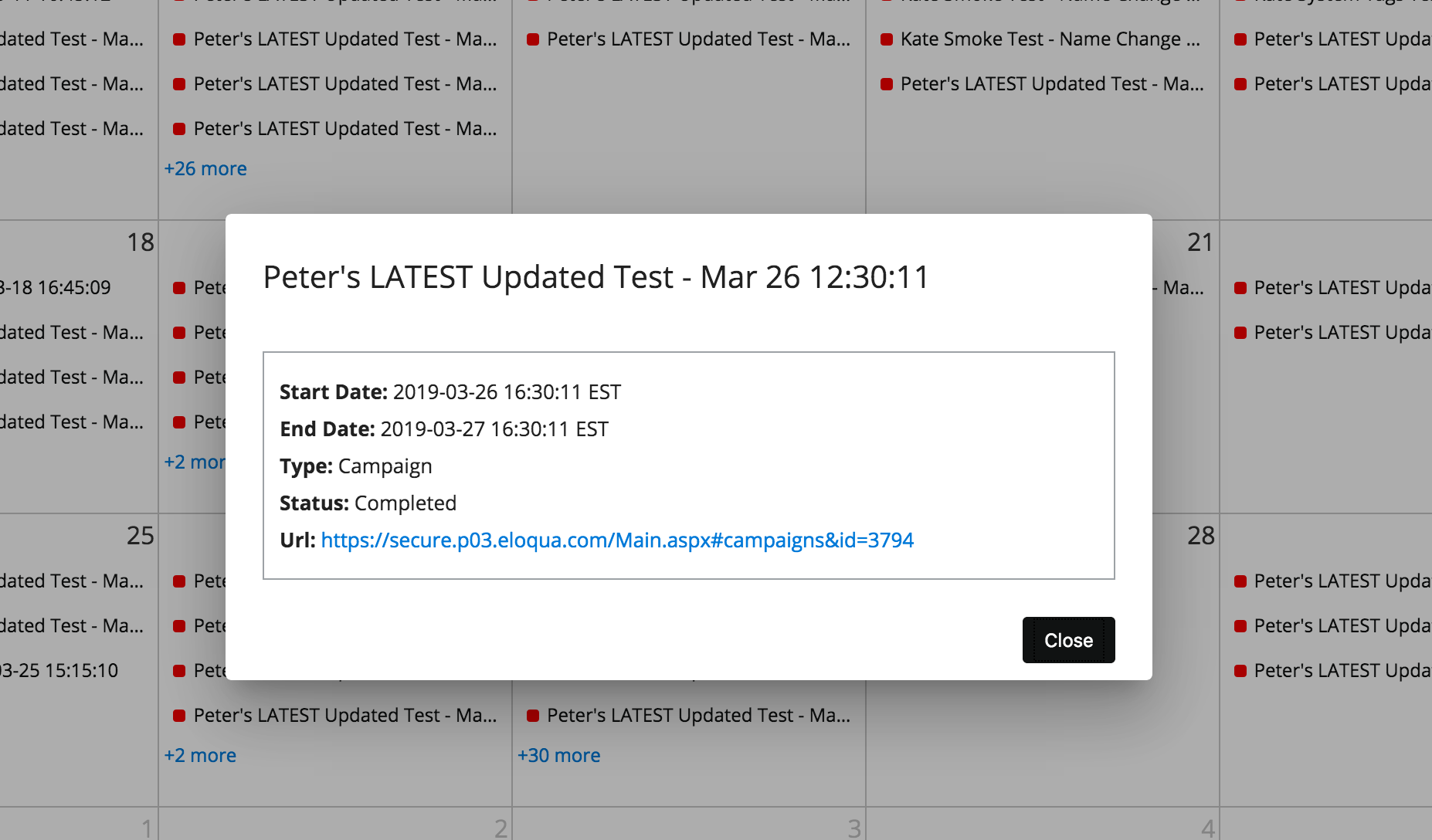
For Hootsuite posts, you will see:
- Sent Date
- Tags
- State
- URL - click the link to access the Hootsuite dashboard
- Text
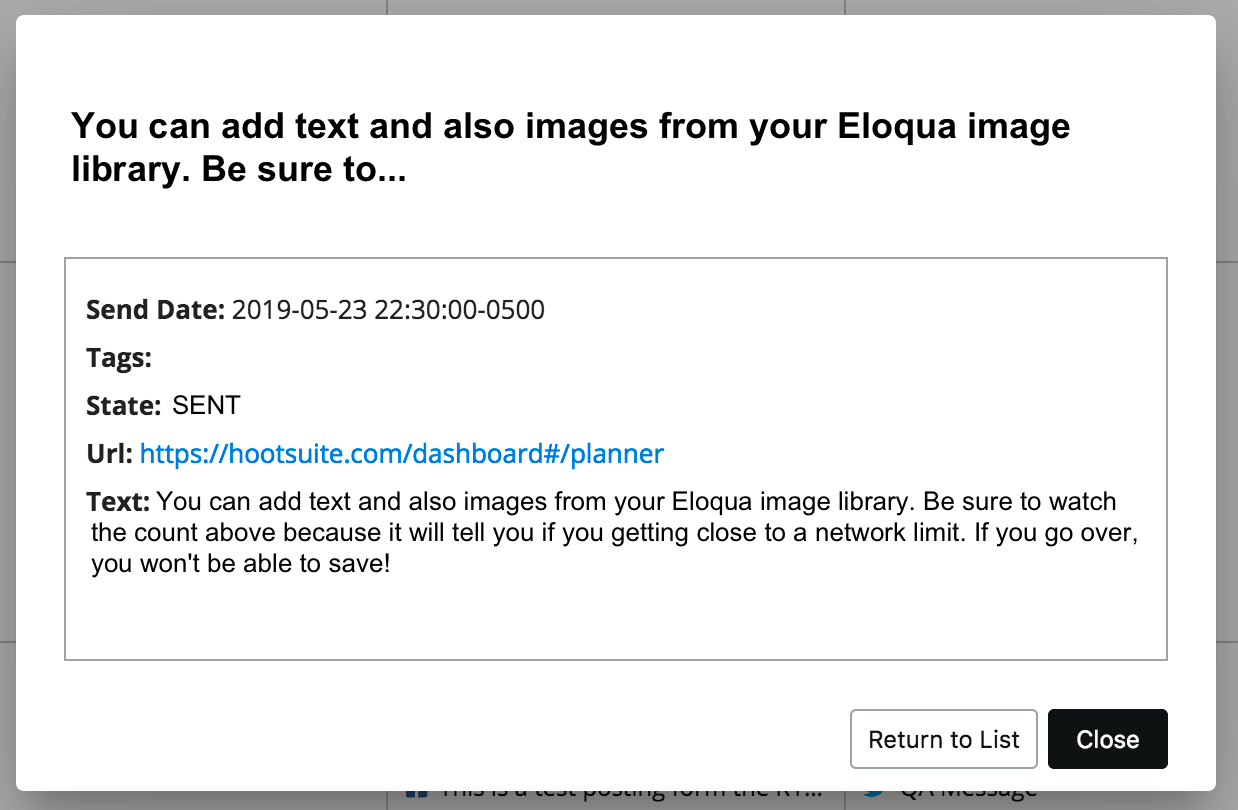
Click the Close button to close a campaign activities detail window.
Updated about 1 year ago
