Saving Inbound Reply Messages
Oracle Marketing Cloud - Eloqua Twilio SMS Pro App Feature
Inbound reply Twilio SMS text messages can be saved in an Eloqua Custom Object in case you want to have it for segmentation, external activity generation, or just for historical tracking. To save this information:
- Select an Eloqua Custom Object to save all inbound reply messages. You will need to decide what Custom Object field should be used as the unique identifier and its matching Twilio field. If your Custom Object is capturing messages from multiple text campaigns, that is, a single mobile phone number will be sent more than one message, it's recommended that you use the Message Id as the unique identifier.
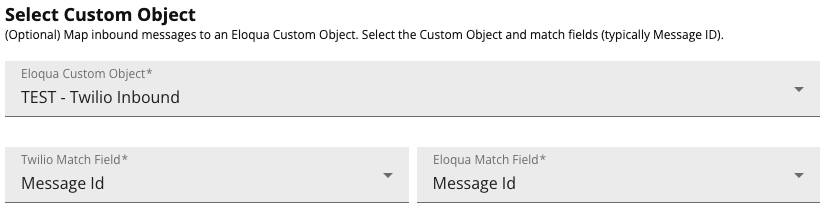
- Set your preference on how new Custom Object records should be connected (mapped) to an existing Eloqua Contact or Account record. Typically, this is the phone number for mapping a record to an Eloqua Contact and an Account ID for Account connections. Optionally, you can change the update rule that should be applied to loading data into Eloqua.
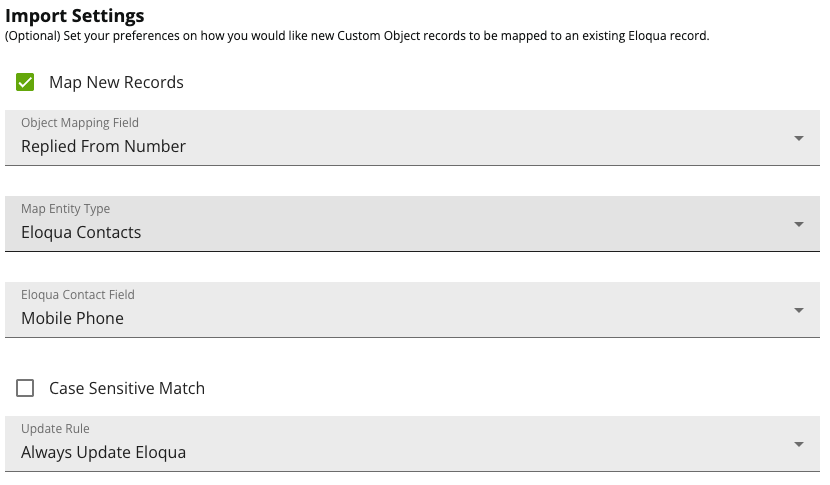
- To map your Twilio inbound response fields to an Eloqua Custom Object, simply drag the desired source field to its target. Remove a mapping by dragging a mapped target field to the left.
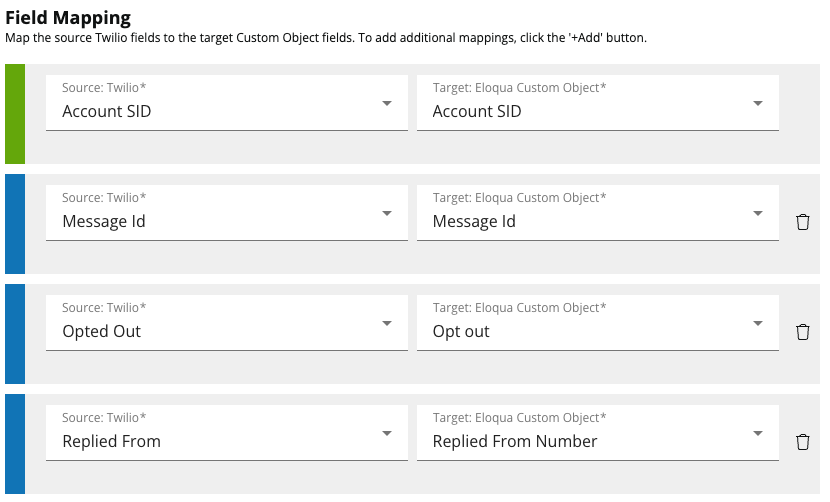
Please note, changing the desired custom object will reset any mapping.
Your inbound messages will now be imported into your Eloqua Custom Object.
Updated 2 months ago
