Global Unsubscriber
Oracle Marketing Cloud - Eloqua Campaign Enhancer
RETIRED APPThe Global Unsubscriber Cloud Action app has been retired. This app is no longer installable and is no longer supported as this feature is not available as a standard Eloqua Canvas feature. Existing app configurations will stop functioning after January 1, 2019.
App Overview
The Global Unsubscriber Cloud Action lets you globally unsubscribe Eloqua Contacts as part of a Campaign or Program. Just drag the Cloud Action onto your canvas, add Contacts to the step, and you are done. No configuration required.
App Installation
To install the Relationship One Global Unsubscriber Cloud Action:
- Click on the install URL below:
(app is not longer installable)
IP WhitelistingIf you have Eloqua IP whitelisting enabled, please add AppCloud IPs to your whitelist - 54.84.188.199 and 54.88.136.216.
Please note, the installation process must be done by a user with Eloqua Customer Administrator rights.
-
Log into Eloqua with your Eloqua Credentials, if required.
-
Click Accept and Install to add the app to your Eloqua instance.
-
Click Authenticate Me to grant permission for the app to communicate with Eloqua on your behalf.
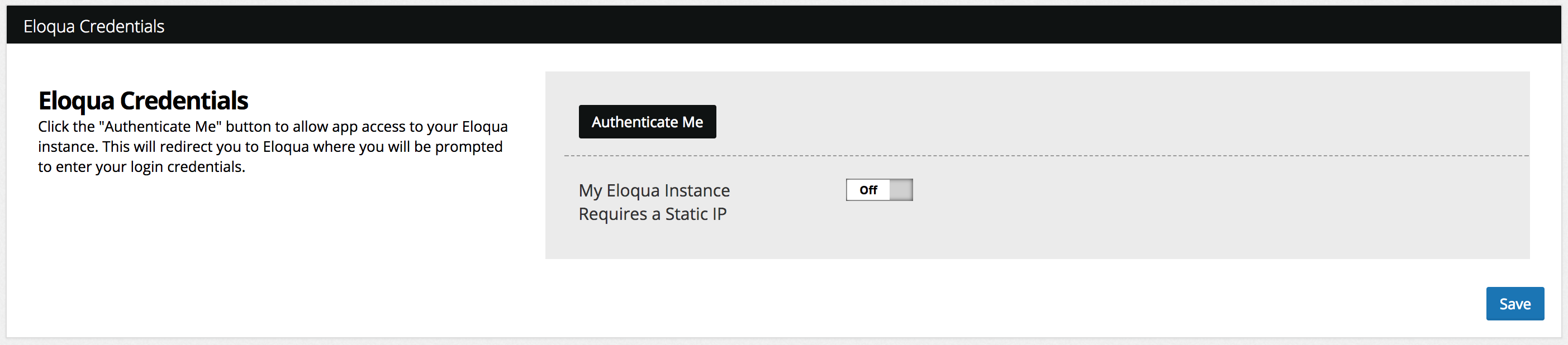
- Click Accept or switch users to allow Eloqua to access the app.
You will now see the Relationship One Global Unsubscriber app in the App Catalog inside of your Eloqua instance.
The Relationship One Global Unsubscriber app is now installed in the App Catalog inside of your Eloqua instance which can be found by clicking on Apps under the Settings menu in the Platform Extensions section. You can select the app to view the app description, modify the configuration settings, reinstall, or uninstall it. You can also check its status and dependencies.
App Configuration
Step 1: Add the Cloud Action
Within the Eloqua Campaign Canvas or Program Canvas, find the Global Unsubscriber Cloud Action in the Actions menu area. Double-click on or drag the Global Unsubscriber Cloud Action onto your canvas workspace. There is no further configuration necessary.
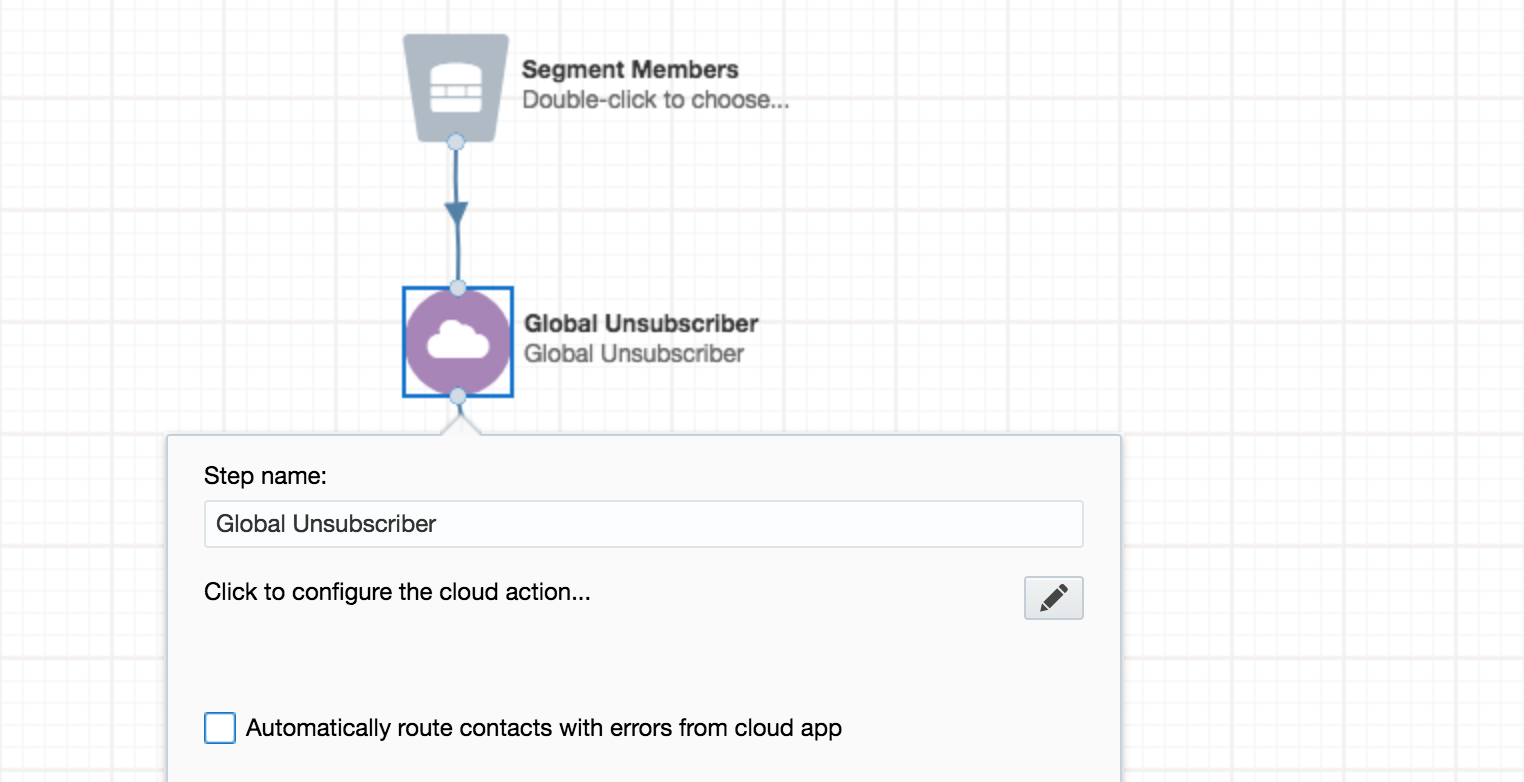
The Cloud Action will automatically enable when you activate the Campaign or Program.
Updated about 1 year ago
