Add a Credential
Oracle Marketing Cloud - Eloqua App Feature
Before you can use the Eloqua Inspector app, you will need to specify the credentials that should be used. Keep in mind, your Eloqua user role will control what you can or can not do with the app. Contact your Eloqua administrator if you have questions about your user role(s). To add a new credential, select the My Credentials under the AppCloud profile menu.
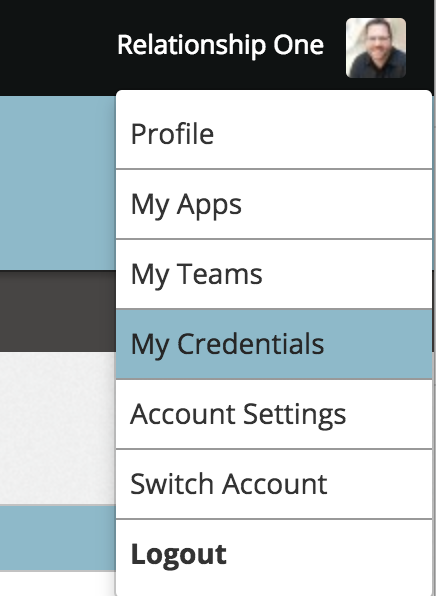
-
Click Add Credentials.
-
Select "Eloqua" as the credential type.
-
Give your credential a name or description, specify your Eloqua Company Name, User Name, and Password. Optionally, you can make this your default Eloqua credential. If your Eloqua instance is restricted by IP address, be sure to whitelist our IP addresses.
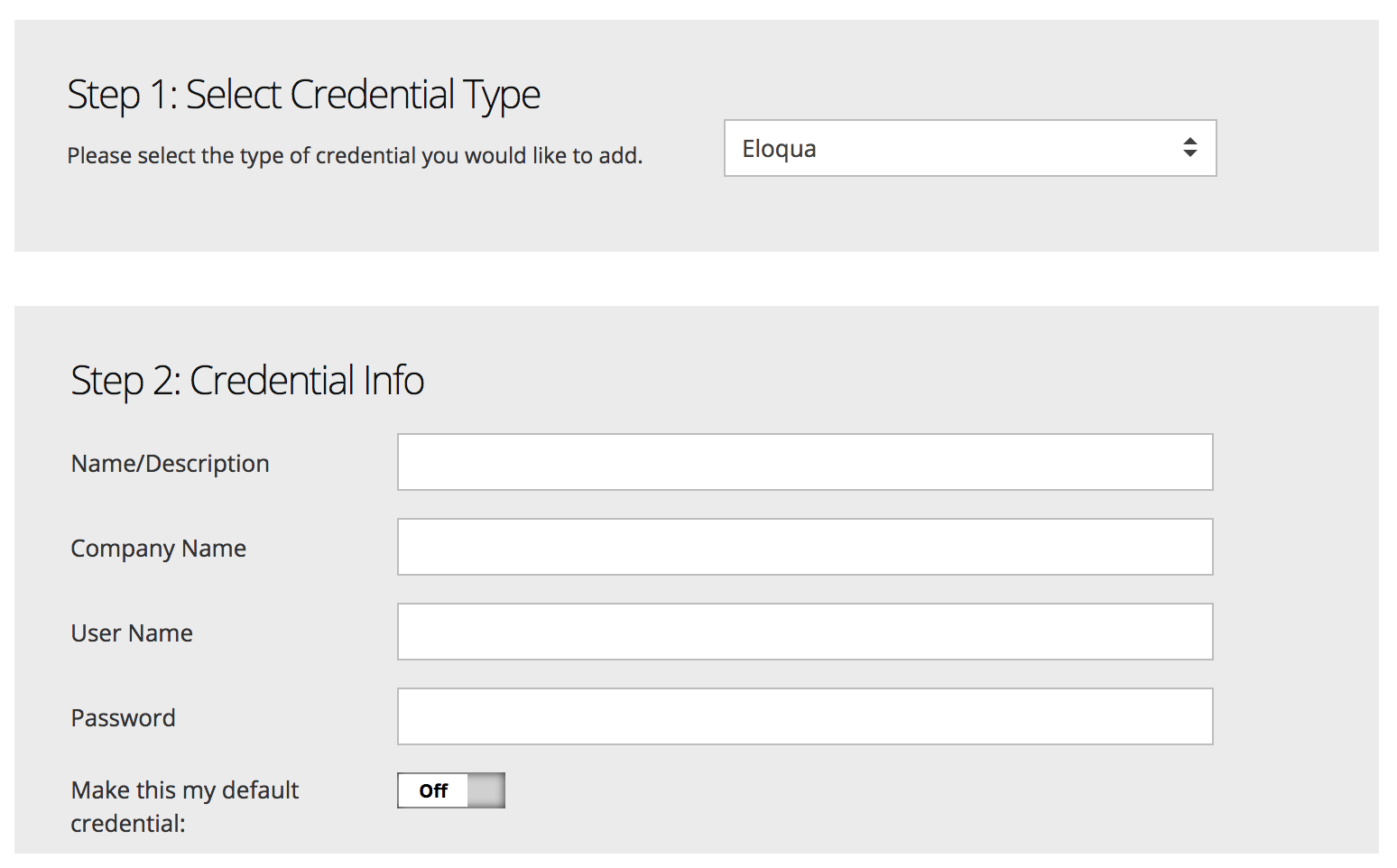
- Click Save to add your new credential.
Updated about 1 year ago
