Campaign Metadata Manager - Manage Campaigns
Oracle Marketing Cloud - Eloqua Campaign Enhancer
The Campaign Metadata Manager can be accessed as a Cloud Menu item from the My Eloqua and Campaigns sections in your Eloqua instance. Just click on the Cloud Menu icon to slide out the menu bar and then click on the Campaign Metadata Manager app. Keep in mind, you will need to have access rights to launch the app.
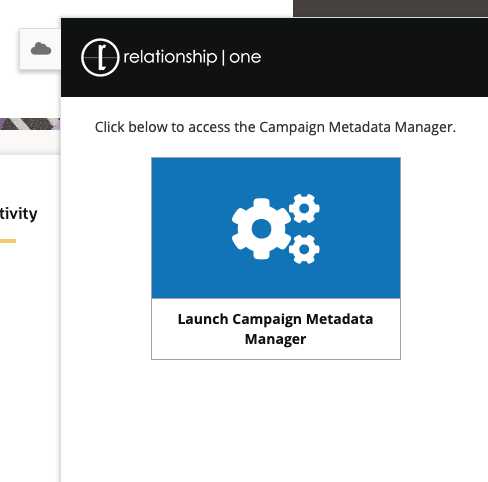
In the Manage Campaigns section, you can add or edit campaigns.
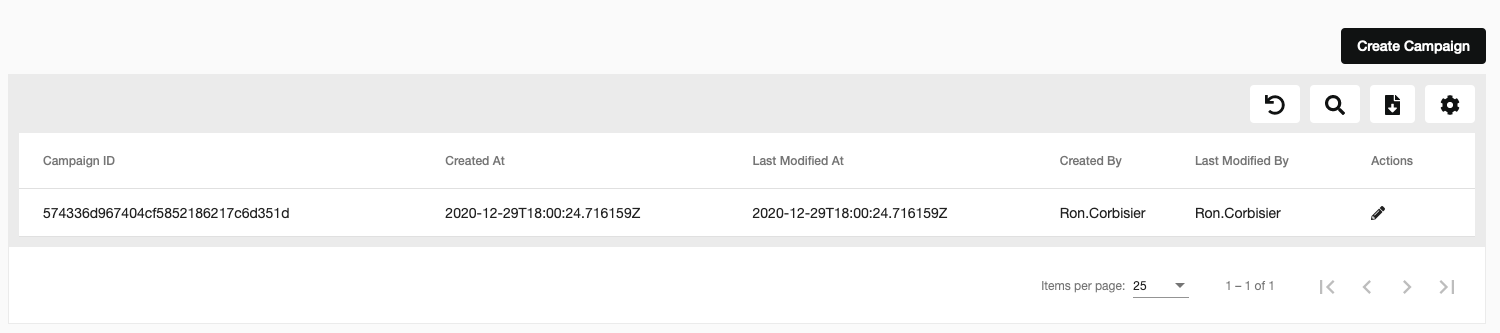
To add a new campaign, click on the Create Campaign button and complete the form.
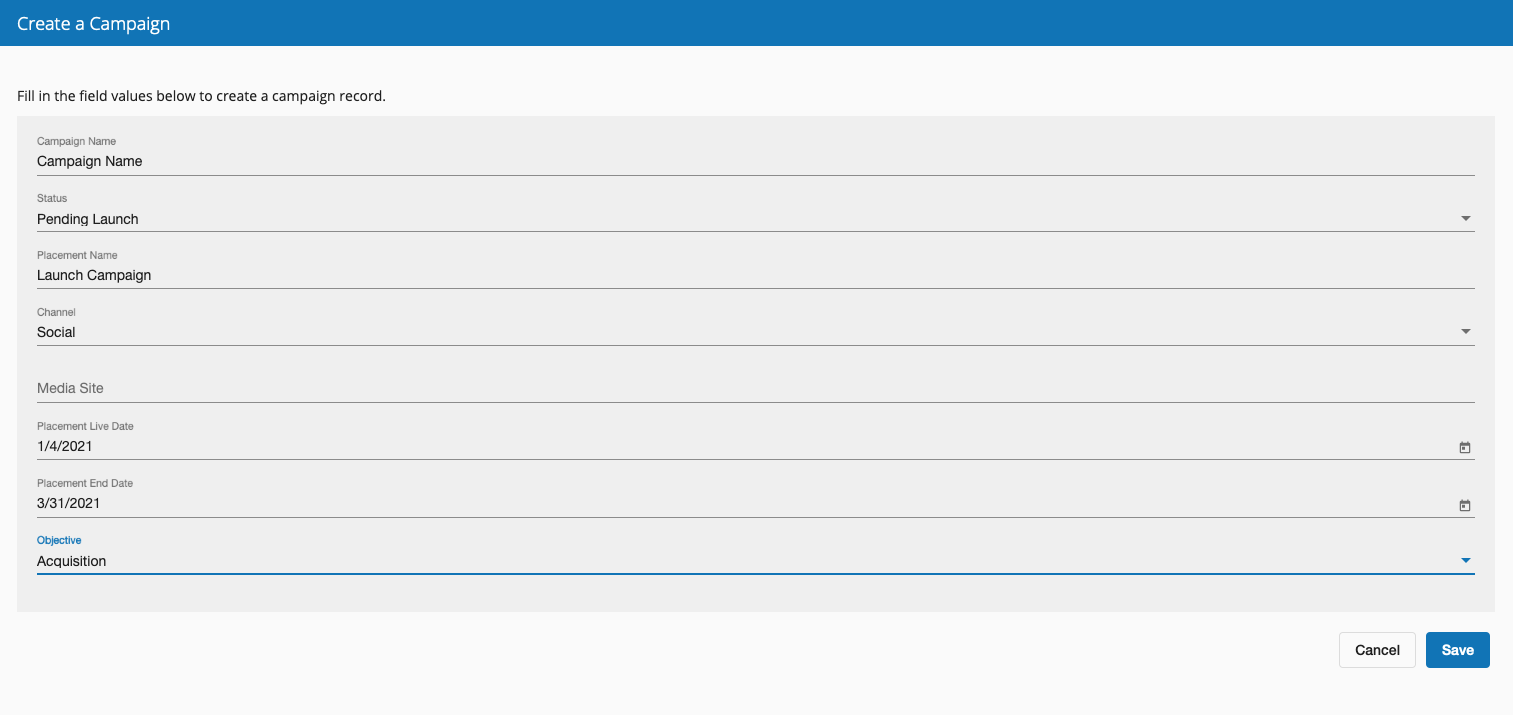
Click Save to save your campaign. The app will generate a unique 32-alphanumeric campaign ID.
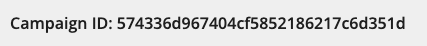
To edit an existing campaign, click on the pencil (:fa-pencil:) icon, edit the campaign metadata and save your changes. The Campaign ID will not change.
Customize Layout
To change the fields displayed in the Campaigns table, click on the gear (:fa-gear:) icon. Add or removed the desired fields and click Done to apply your settings.
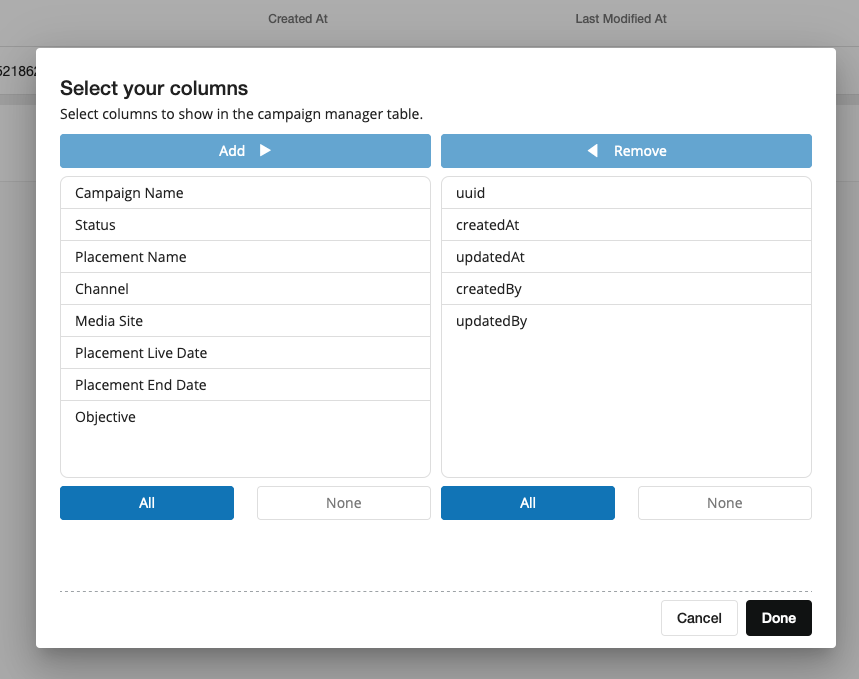
To reset the table columns click the undo (:fa-undo:) icon.
Search Campaigns
To search for campaigns, click the search (:fa-search:) icon. Add your search term(s) and, optionally, refine your search using the campaign Created At or Last Modified dates.
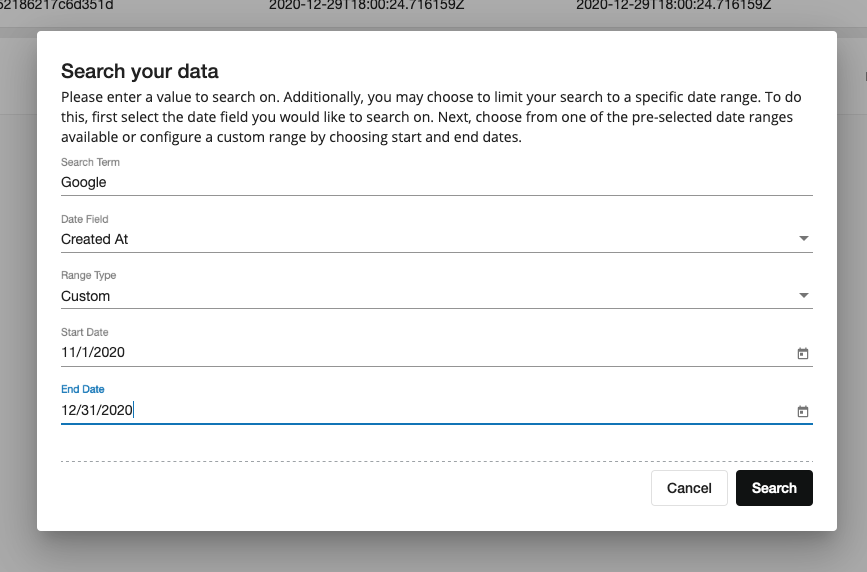
For the Date fields, you can choose from a preselected list of options or specify a date.
Export Campaigns
To export all of your campaigns or your search results, click on the download (:fa-file-download:) icon and provide your email address. Click the Export button to start your export. An email will be sent that contains a link to download your data export.
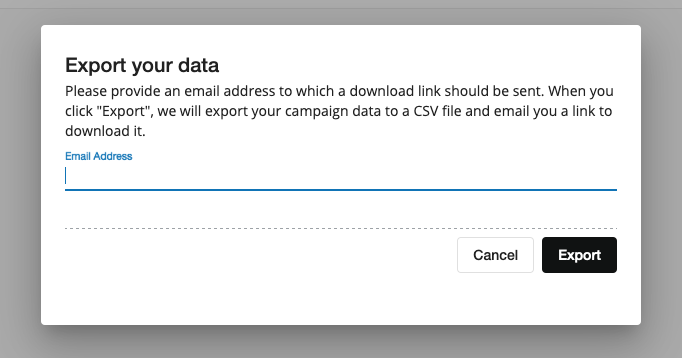
Updated about 1 year ago
