Reporting
Oracle Marketing Cloud - Eloqua Twilio SMS Pro App Feature
With the Relationship One Twilio SMS Pro app, all outbound and inbound reply messages are captured for reporting purposes. This happens regardless of if you store this information in an Eloqua Custom Object. Reporting is available on two levels:
- Global Reporting - all Twilio SMS outbound and inbound reply messages are shown for all uses of the app across all Eloqua Campaigns or Programs.
- Instance Level Reporting - shows all Twilio SMS outbound and inbound reply messages at the individual Eloqua Campaign or Program step.
Regardless of the reporting level, the data is searchable and exportable as a CSV file or a PDF. Reporting data is stored for at least 90-days.
Global Reporting
The Twilio SMS global reports can be accessed as a Cloud Menu item from anywhere in your Eloqua instance. Just click on the Cloud Menu icon to slide out the menu bar and then click on the Twilio Activity Reporting app. The activity reports will open in a new browser tab.
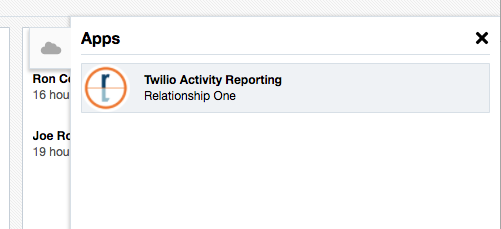
You can then view your Outbound and Inbound message activity across all your Campaigns and Programs. Data can easily be exported by clicking on the Export CSV or Export PDF buttons.
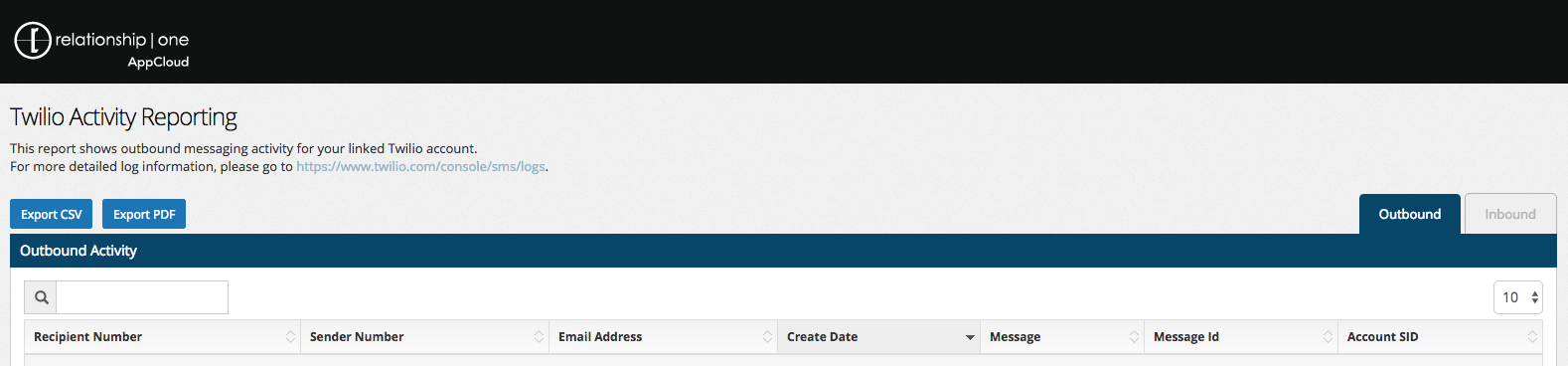
Instance Level Reporting
The Twilio SMS instance level reports can be accessed under the Reporting link in your app configuration menu. Just expand the configuration menu by clicking on the "hamburger" menu icon in the upper right of your desired configuration.
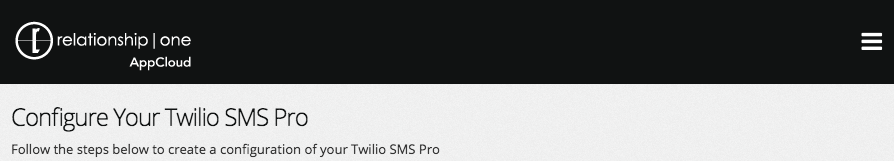
Then, click on the Reporting link which will open the activity reports in a new browser tab.
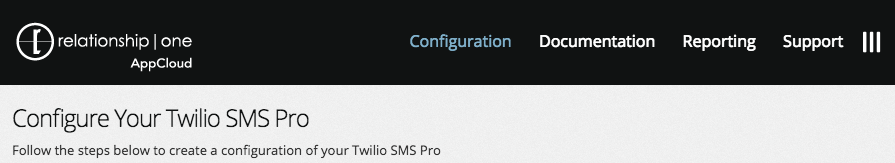
Like the global activity report, you can search, sort, and export this data but it will only be for message activity associated with that specifc app configuration.
Updated about 1 year ago
