Cloud Decision
Oracle Marketing Cloud - Eloqua Channel App
App Configuration
Step 1: Add the Cloud Decision
Within the Eloqua Campaign Canvas or Program Canvas, find the Eventbrite Decision in the Decisions menu area. Double-click on or drag the Eventbrite Decision onto your canvas workspace.
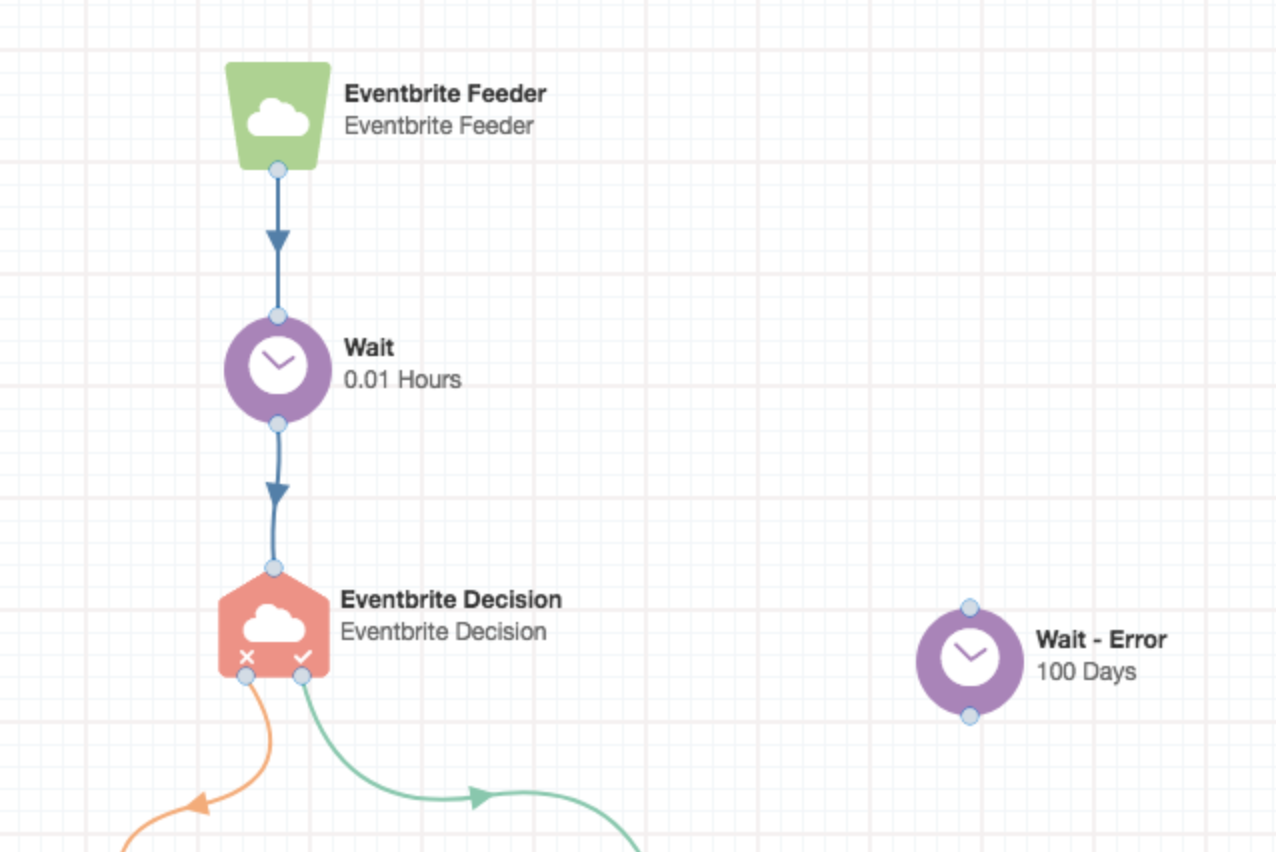
Step 2: Configure Decision Settings
To begin configuration of the app, double-click on the app step on the canvas. When you click on the configuration button (:fa-pencil:), a new frame will open with configuration settings. Select your desired Eventbrite event from the dropdown list.
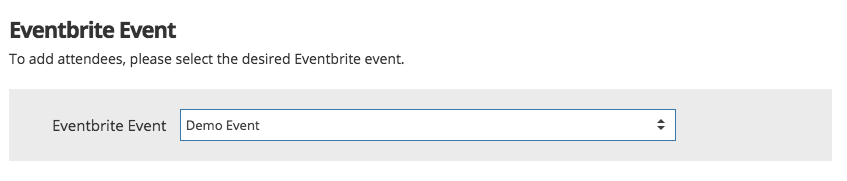
Optionally, you can filter the desired attendees by check-in, cancellation, and refund statuses.
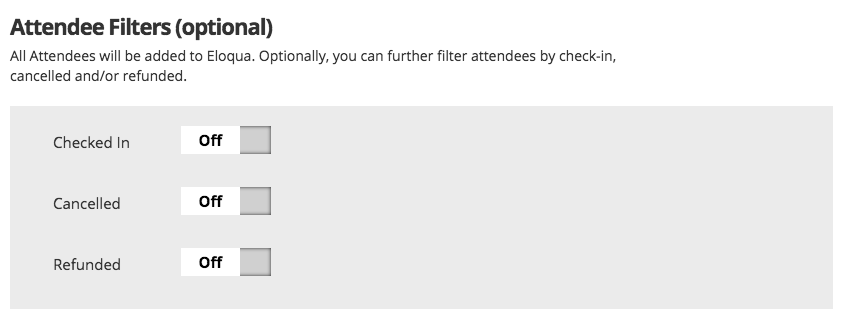
Click Continue to complete your app configuration. The Cloud Decision will automatically enable when you activate the Campaign or Program.
Updated about 1 year ago
