Decision Step
Oracle Marketing Cloud - Eloqua
Personalization Manager
When records are added to the Personalization Manager Cloud Action, they are processed for each unique Email address of a mapped Eloqua Contact, in order based on your processing order settings set in Record Selection. Note, if processing order was not specified, records will process in the default order of most recent to oldest based on Custom Object Last Modified Date.
The Personalization Manager Cloud Decision lets you check if any records, based on your selection criteria rules, are available for orchestration and allows you to route them to the desired orchestration path. For each unique Email address of a mapped Eloqua Contact, if there is another record to be processed, it will flow down the Yes pathway of the Cloud Decision. If there are no more records to be processed, the Eloqua Contact will flow down the No pathway of the Cloud Decision.
Configuration Note
The Personalization Manager Cloud Decision is required for ALL configurations using Email Cloud Content regardless of the number of records to be processed per Eloqua Contact.
App Configuration
Within the Eloqua Campaign Canvas or Eloqua Program Canvas, find the Personalization Manager Cloud Decision in the Decisions menu area. Double-click on or drag the Personalization Manager Cloud Decision onto your canvas workspace.
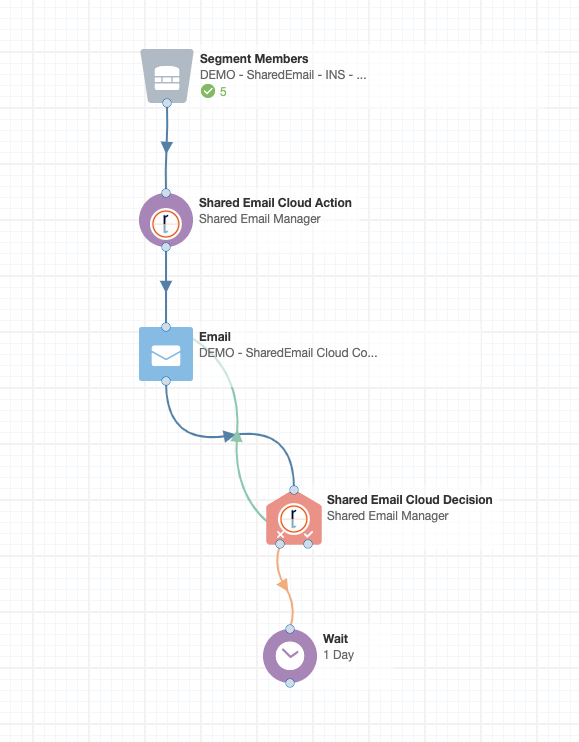
When you click on the configuration button (), a new frame will open with configuration settings. The Personalization Manager Cloud Decision does not require any additional configuration.
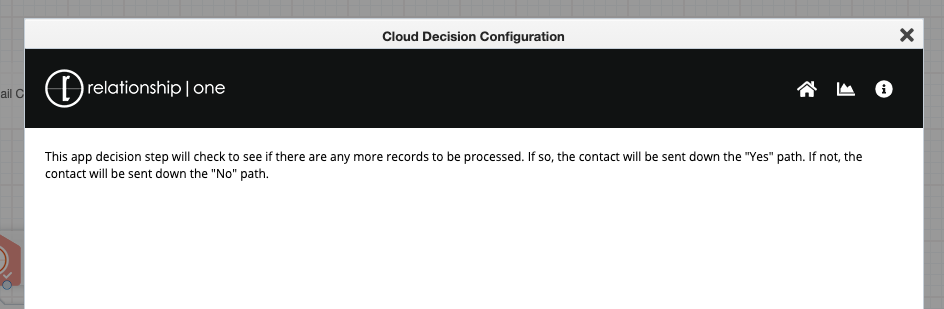
Typically, the Decision Yes path will connect to your Eloqua Email action step and your No path will connect to the next orchestration element.
Updated over 1 year ago
